Hi JKR,
If you mean that you want to add image to product form, three ways can help you achieve it.
1.Using field that data type is image, but you can't place the image anywhere on the form—it's got to be in the upper corner.
You can refer it:https://powerobjects.com/2013/11/12/adding-images-in-crm-2013/
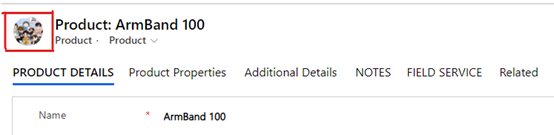
Note: On system entities, the field will already exist. Only one image field is allowed per entity.
2.If you want to insert an image or multiple images anywhere in the form, then you need to use the web resource.
https://community.dynamics.com/crm/f/microsoft-dynamics-crm-forum/156354/display-an-image-in-crm-2015
https://community.dynamics.com/crm/f/microsoft-dynamics-crm-forum/283444/how-to-insert-a-picture-on-a-form
3.The simplest wat is using third party solution(PCF PCF Image Control) to add image.
Download address:https://github.com/cathalnoonan/d365-pcf-imagecontrol/releases
(1) Go settings > Solutions > import the zip file just download.
(2) Go settings > customization > customize the system > entities > form
Double-click one mutiple lines of text field (image), click add control.
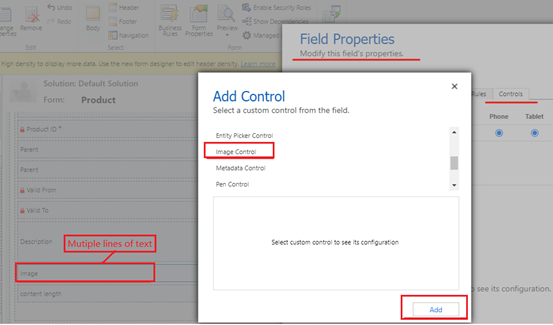
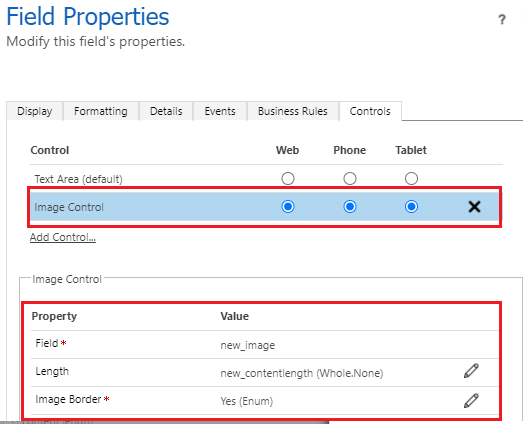
(3) Publish all customization.
(4) Test
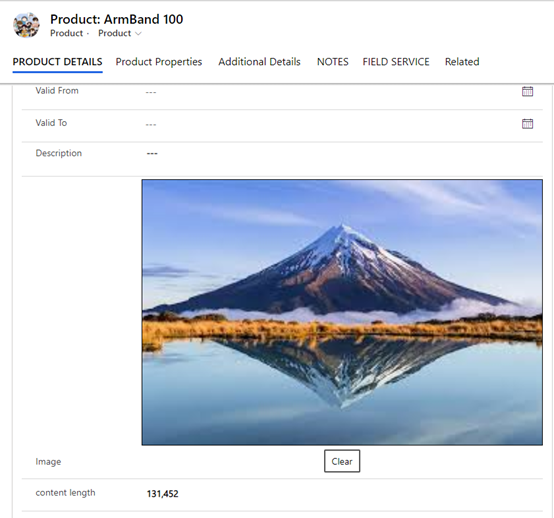
For more information you can refer it: https://github.com/cathalnoonan/d365-pcf-imagecontrol#usage
Note: The control will store the Base64 encoded content of the PNG image, so you need upload PNG and notice size of it, because multiple lines of text just can contain up to 1,048,576 text characters.
Regards,
Leah Ju
Please mark as verified if the answer is helpful. Welcome to join hot discussions in Dynamics 365 Forums.



