I would like to set up a generic user account that I can use in workflows for sending emails from CRM without having to use the Outlook plugin or app.
Use case: When Sales completes a task in CRM, a workflow sends an email to Pricing to let them know the task has been completed. I'd like this email to come from a generic account so we aren't dependent on the Outlook plugin working as it should (which we all know can be a sketchy deal)
- I've set up CRMAdmin and assigned a CRM license as well as an Office 365 license (not sure if the O365 license is truly needed, but I wanted to eliminate that variable)
- email set up for our organization is
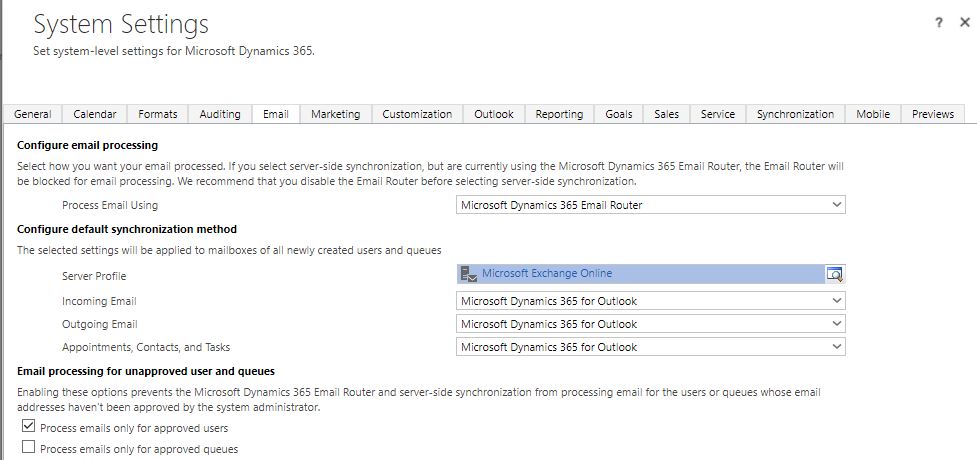
- I set up the email of this user as follows:
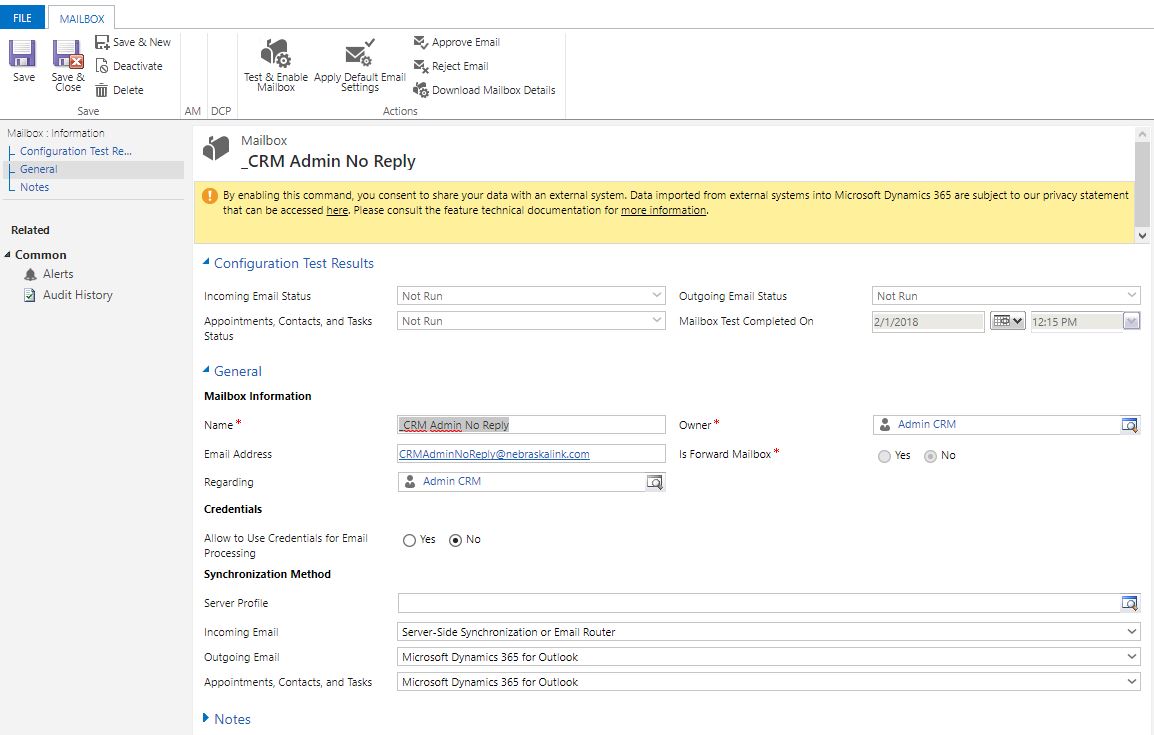
- I have approved email for this user
But alas, my test email sent from within a workflow is stuck in pending status. What have I missed?
Many thanks in advance!
*This post is locked for comments
I have the same question (0)



