Hi Hamid.
Because column control is responsive design, therefore when we're viewing marketing email in small width screen, those 4 columns images will become to 4 rows.
You could take steps below to set them to be on in same row.
1. Set columns of section to 4.

2. You may need to format source code of Marketing Email with following website:
https://webformatter.com/html
3. Add custom class to container element of four images.
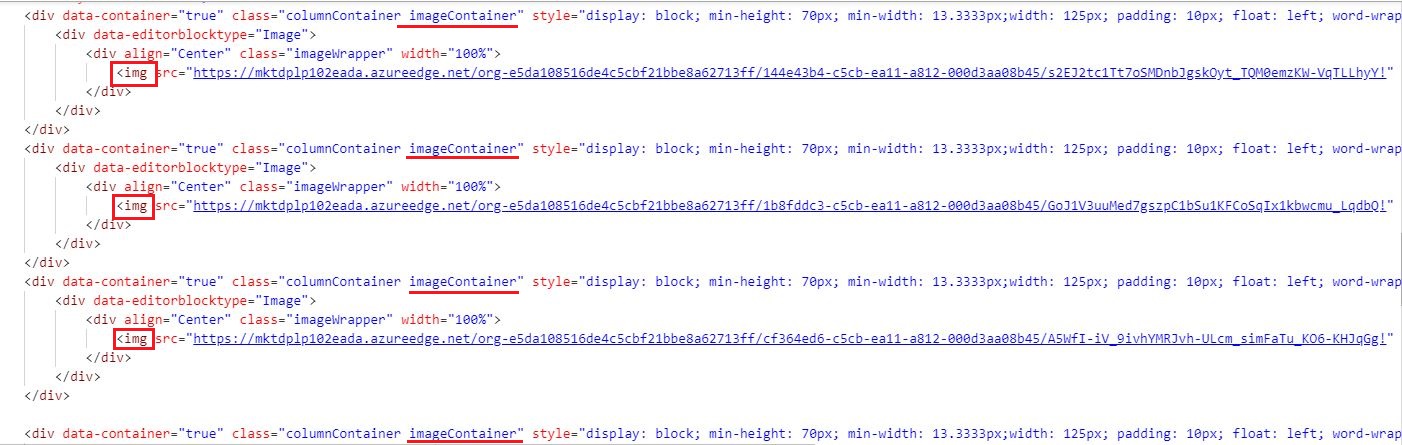
4. Find @media query, add a rule for custom class:
.imageContainer {
width: 25% !important;
}
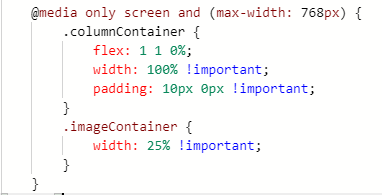
Result of test email(iPhone XR Gmail app):
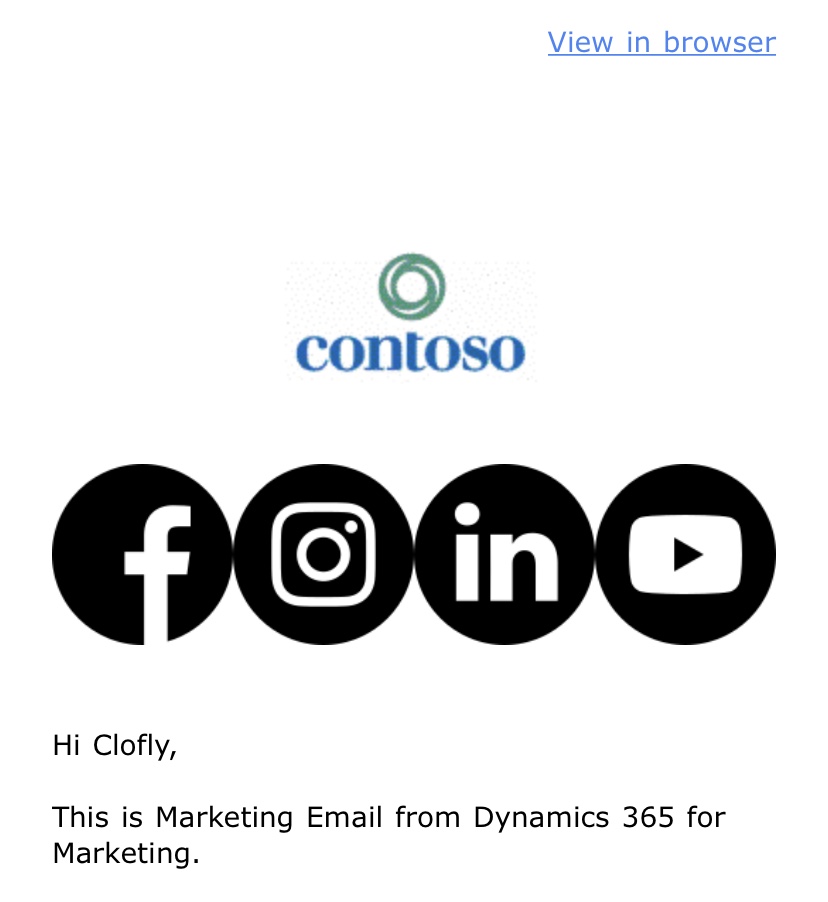
Regards,
Clofly



