The DIXF stopped to work on all server, I believe was some Windows Update (maybe on SQL Server 2016). Now is showing the error "The version of Microsoft Excel is not supported."
How can I fix it?
AccessDatabaseEngine_X64 is installed.
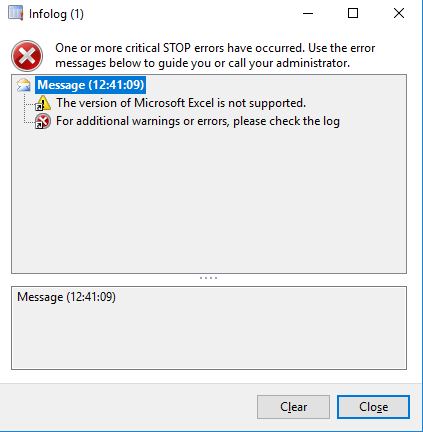
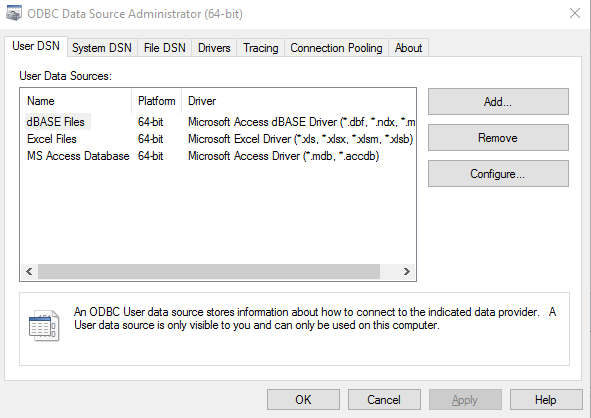

*This post is locked for comments
I have the same question (0)



