I started getting this error message whenever I would try to print any report to screen from GP regardless of module. The report partially loads and then there is this "Output Device Error" message and then nothing.
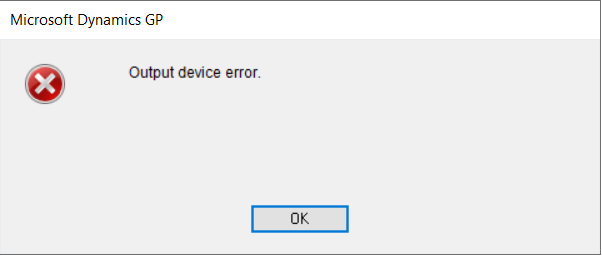
Once I restarted the machine, I no longer received this error and was able to print my reports without issue. However, it is interesting that this message came up so randomly and until I got the idea to restart the machine, I could not find any articles on this issue. Has anyone gotten this message before and any ideas as to why printing to screen would cause this message and why a restart of the entire machine would solve it?



