I am new to ADX Studio but have had to dig in quite a bit in the last two weeks to meet a basic requirement that allows a Portal User through login to submit a request as a case. They, however, need to submit several pieces of information two of which are lookup fields to the Account and Contact. I also need their name to be submitted based on their login.
I have added lookups for both Accounts and Contacts to the case form, they are visible and I can use the lookup feature to locate ONLY accounts or contacts they created. I opened up the permissions trying to understand how it works but I am not sure how to give them the ability to add new contacts and accounts from the lookups themselves. I assume this isn’t possible considering the Partner Portal does have a feature for a user to create these fields from the default portal through the menu.
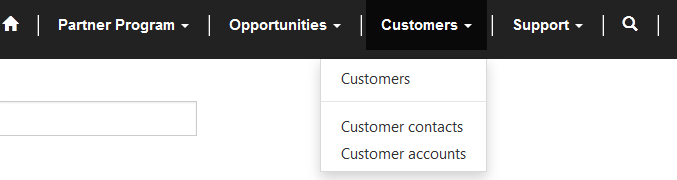
Question is, what is the best way for me to give a logged in user the ability to create an account or contact from the case form or is my only option to have have them use the menu > customer at the top do do so?

Thanks!
*This post is locked for comments
I have the same question (0)



