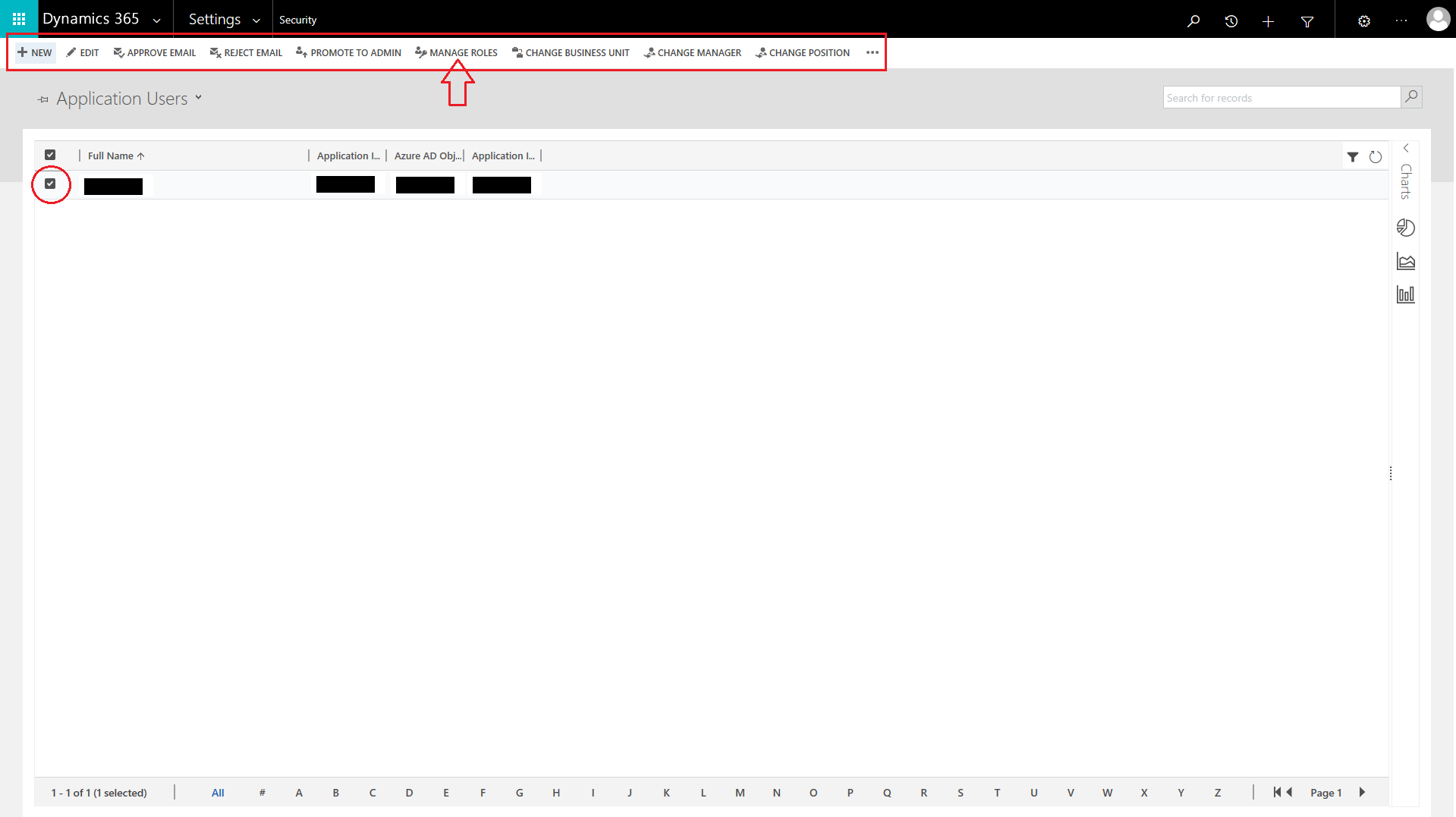
As shown in the screenshot, I have created an application user but I want to delete (or disable) it. According to the "Disable a User" section in this documentation https://docs.microsoft.com/en-us/dynamics365/customer-engagement/admin/create-users-assign-online-security-roles, there is supposed to be a "disable" selection in the tool bar after I select the user I want to delete. However, in actual fact I cannot find anything similar. I have also tried to remove all the roles associated with this user, but even though the user cannot access any data by this, it is still considered as an "Enable User". How can I literally disable it?
*This post is locked for comments
I have the same question (0)



