Hi,
I have a question regarding security permission assignment to a specific user. Can we restrict users to not show other forms for example I just want my A/P user only can access relevant forms like Vendors, Purchase Invoices, Posted purchase invoices but with specific security permissions? and don't want to allow purchase order posting for this user.
Is this possible if yes so please advise me how we can manage this in Business Central.
Below are the attached Screenshots
I want to remove posting button for A/P User without any development
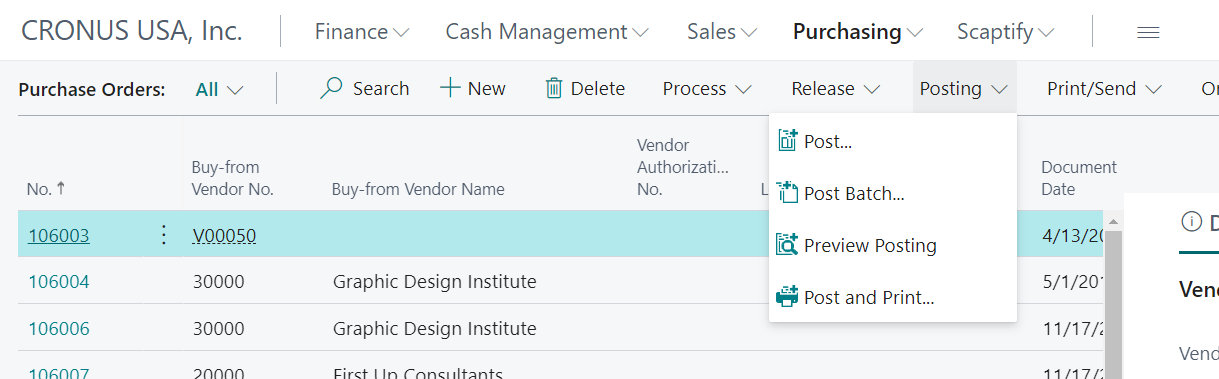
Thanks & regards
Saqib Hassan



