Hi experts
If I started off using GST (VAT) on a cash-basis as defined in General Ledger Setup, and then need to change it to Accrual basis later, what are some considerations or steps to achieve this?
Cash-basis with Unrealised GST flag enabled
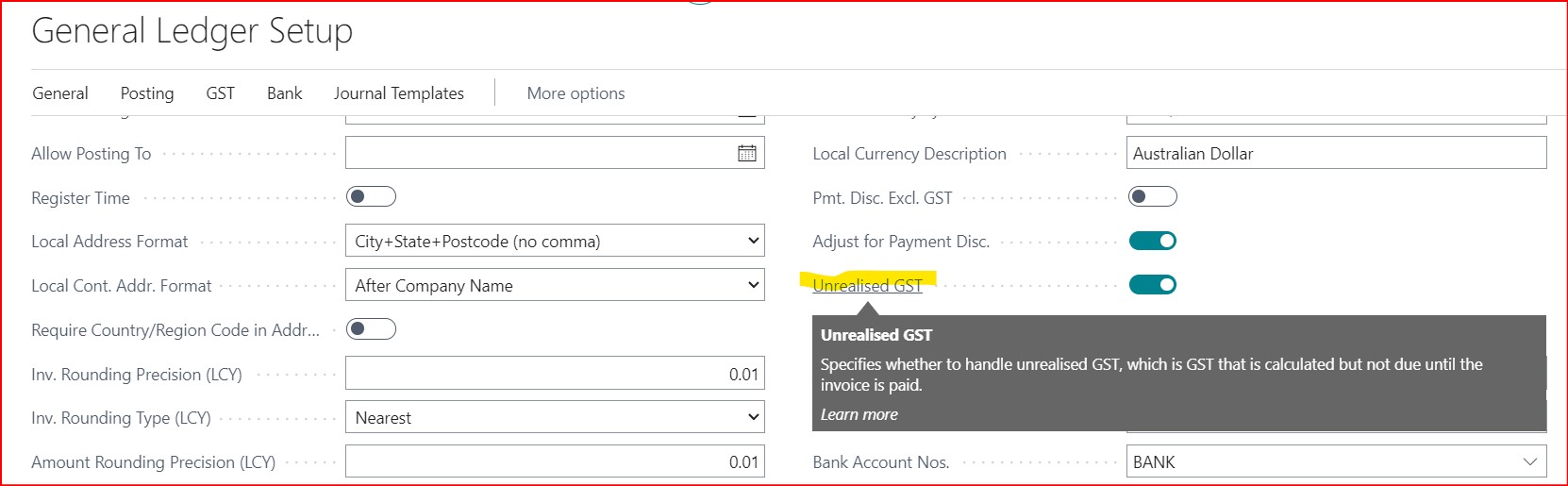
Accrual-basis with Unrealised GST flag turned off
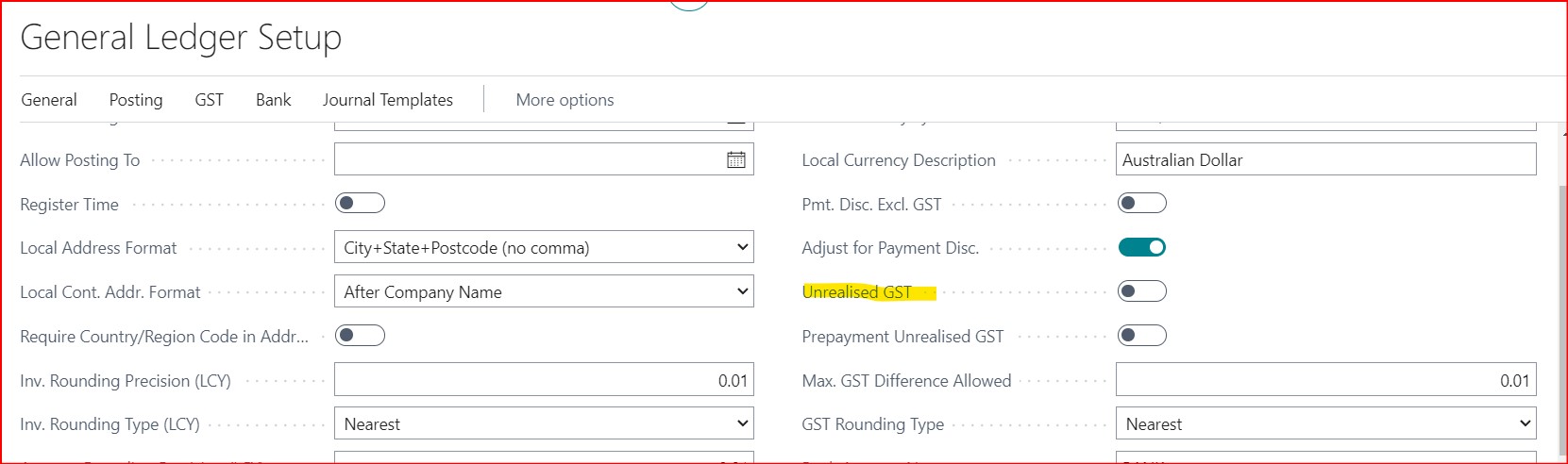
When I tried to do this, I get the error:
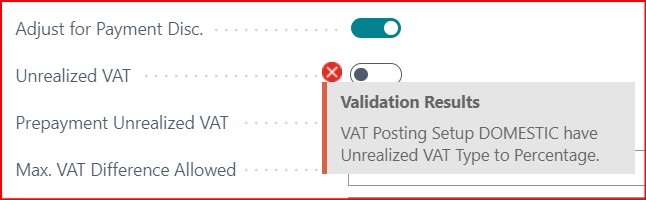
Thank you



