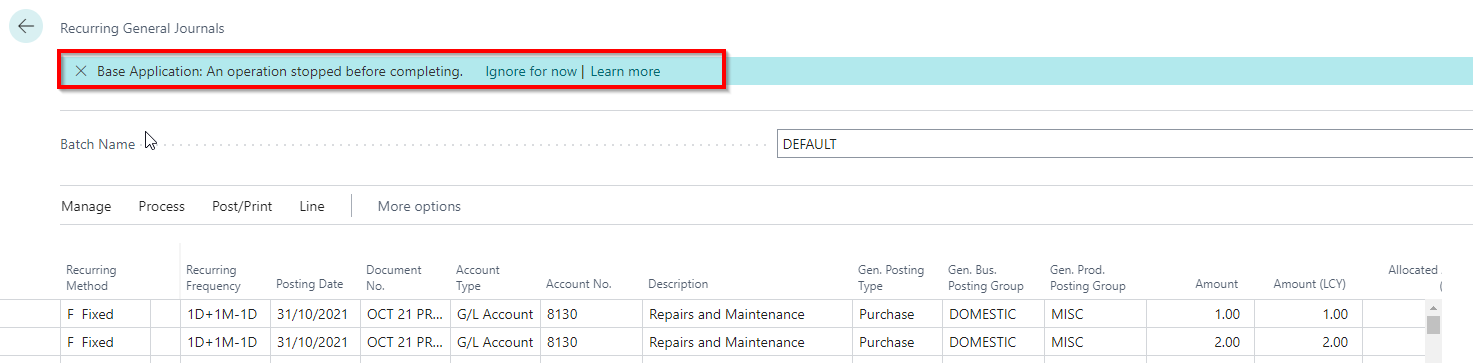Trying to paste a large number of rows (1000) into a Recurring General Journal from Excel but only 402 lines are pasted into the journal and the warning/error message appears at the top of the page (see below). Is there a system limit on the number of rows that can be pasted into a journal?