Hi all,
Whenever I create a System view in the Lead section, the fields'Company name' is always missing as a column to display.
If I create a Personal view, the fields then does show as a column to display.
What could cause this?
Screen shot is of creating a system view:
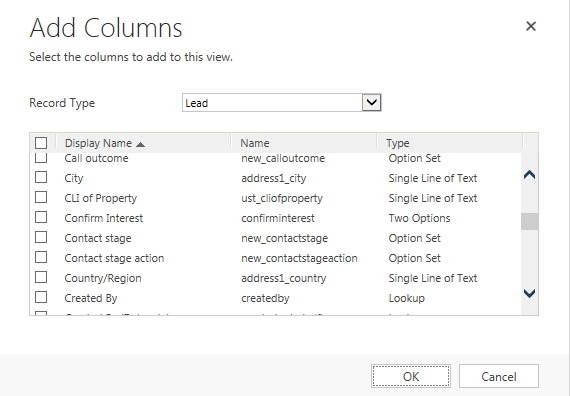
Many thanks
David
*This post is locked for comments
I have the same question (0)



