Hi,
whenever a note is attached within any form, the date format is different from the normal date format available in the system. this happens for only some users. For others, it works fine.
Below is the screenshot of the error. The red one is the correct date format. Only in the notes, it picks up different date format.
This happens only for few users. Not everyone.
I want to change the date format of notes. Can someone help on this?
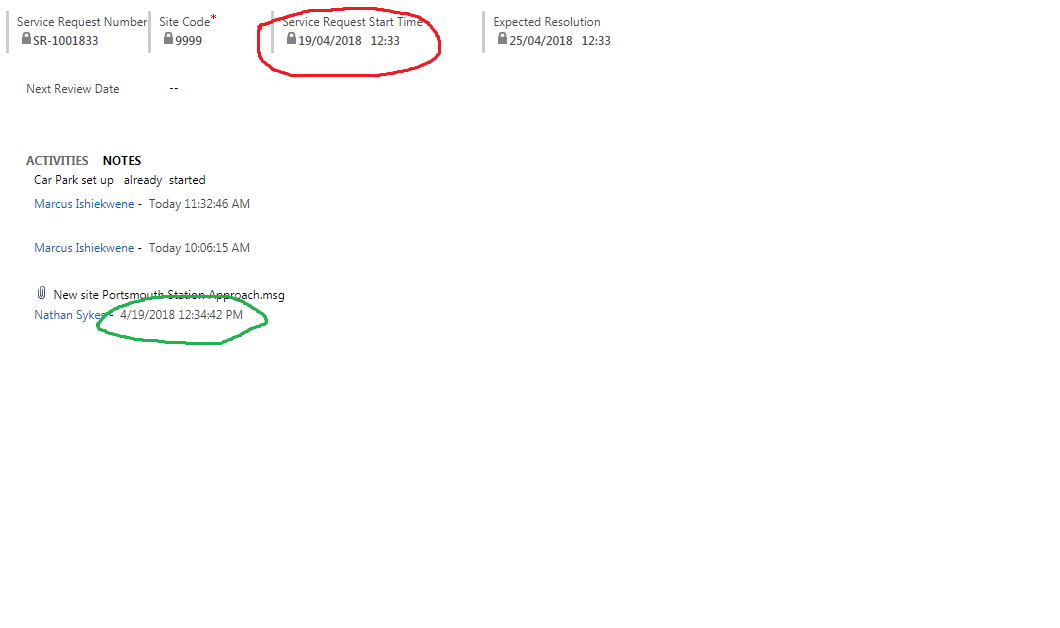
*This post is locked for comments
I have the same question (0)



