Hi Community,
I'm trying to bank recon the month of Jan, when I selected the filter dates. There were no bank statements coming out on the left.
So I tried another way by selecting Suggest Lines, that also doesn't shows anything.
a) May I ask what is most likely to be the reason?
b) How can I check to confirm that I have yet to reconcile the Month of Jan?
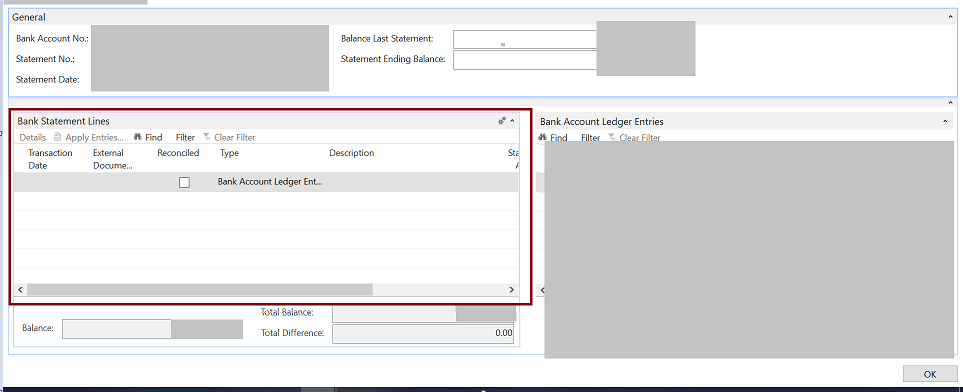
Thank you!



