Hi, all.
I am using MS CRM 2016 On-Premises. I have about 20+ subgrids on form with visibility based on some logic.
But when I am hiding grids, setting visible = false, invisible grids are still taking their place by size.
You can see white space on the center-right on screen, there are about 3 invisible subgrids.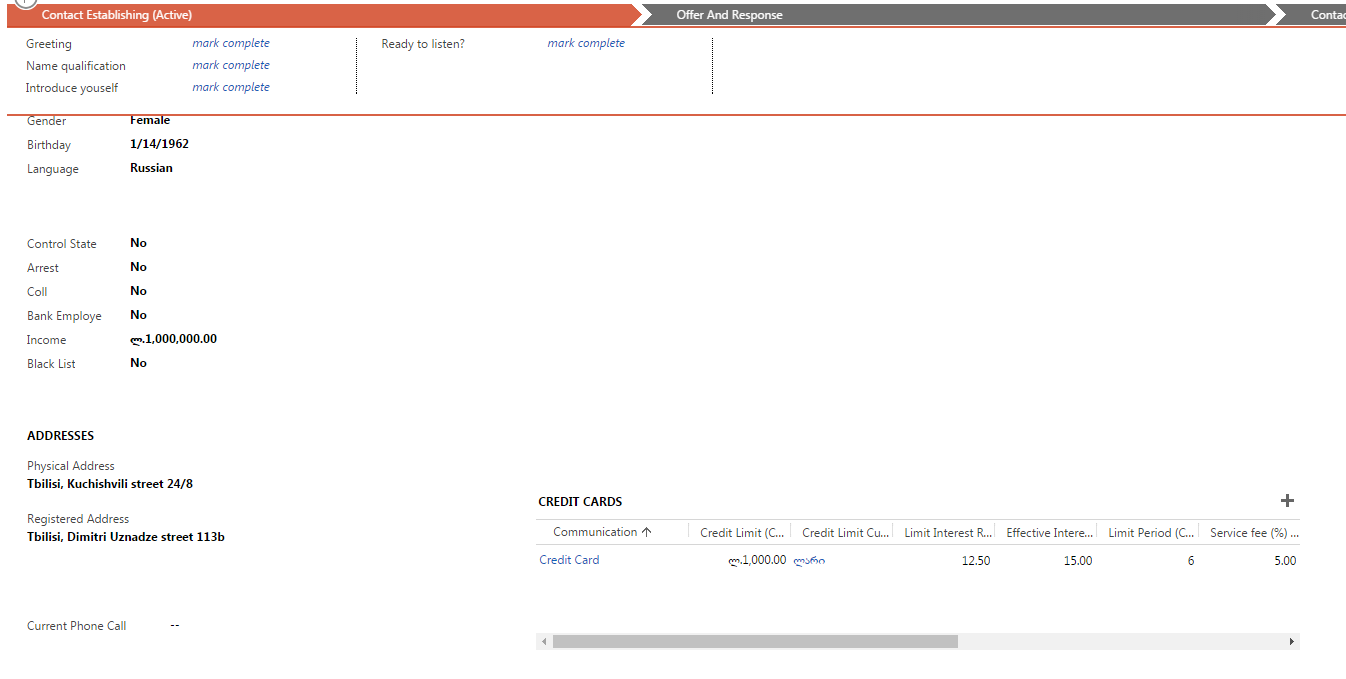
As I understood, I need dynamically set invisible grids height to 0 or 1 pixel. But using code
Xrm.Page.getControl(gridname).$1_3.get_turboGridControl().set_height(0);
has no result.
Is there the way, to hide grid and to set invisible control height to 0 ?
What am I doing wrong?
*This post is locked for comments



 Report
Report All responses (
All responses ( Answers (
Answers (





