Hi Sameera,
Just additional info, Ben provided excellent answer and yes, you can customize the Lead, the form to include what fields you want to show.
And Vivekananda Kukkapalli explained you about the different associated with existing contact or key in a new contact.
When you create a Lead and you or users confused just think like this:
- If you think your new Lead is not from an existing contact nor from Account, then you should key in all info in section: Contact and Company and you don't associate this lead to any contact nor any account, which when you qualify, it will create three records: Contact, Account, Opportunity automatically.
- If you think the Lead is a contact that is a part of existing Account or Company, then you should not key in Company section, instead, you should associate or link this lead to the Existing Account.
For example in real practice: Your lead is Mr Luis Anderson, he is key person of a company, ABC Corp. But, you know that ABC Corp is your existing Account and this Mr Luis is not your existing contact.
Then you should not key in ABC Corp anymore in the Lead Form - Company,
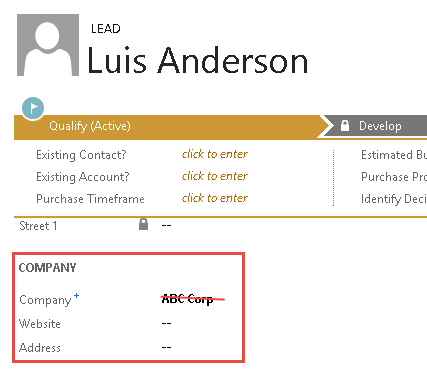
but you should associate this Lead to an existing Account, because if you key in ABC Corp again and you don't associate it to an existing Account, once you qualify this Lead, it will create another new Contact (Mr Luis Anderson), another new Account (ABC Corp), and another new Opportunity (name of this opportunity is based on the Topic you key in in the Lead form.
So, imagine, you will create another ABC Corp record.
To avoid this, you need to link this account to the existing ABC Corp Account record.
- Same concept with Contact, if you think a Lead is actually the existing Contact, then you should associate the Lead to the existing Contact, so once you qualify, you will not create a duplicate or double same Contact.
For example: Mr Luis Anderson in September 2014 was your Lead from ABC Corp and qualified in mid of October 2014 as Contact from existing Account ABC Corp. Then, in the November 2014, you come again to a seminar, you met him again, but now you know that he is no longer working at ABC Corp, he works at Jet Corp now with different Opportunity and different Topic. So, you recognize him as existing Contact old friend but different Account, which Jet Corp is not your Account now, so you should key in the Company Information and then select Luis Anderson from the existing contact list and don't key in existing Account. Thus, when you qualify him, CRM will create new Opportunity under Luis Anderson name and Jet Corp as the Account name.
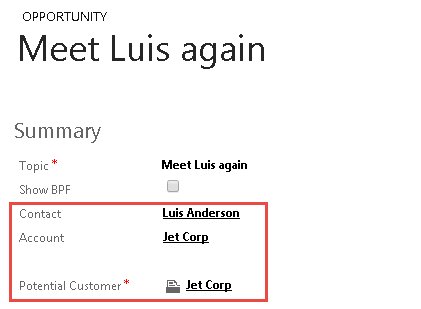
*But, the Luis Anderson will still in ABC Corp in your Contact Master, you need to manually update his Contact master record.
- So, if you think that your prospect is actually from the same Contact with the same Account but you think it is another opportunity, you need to associate to the existing Account and Existing Contact in order to only create Opportunity and avoid double record of same Account and same Contact.
For example, You meet Luis Anderson, he is still working at ABC Corp, last time you had deal with him for a Finance System Project, now you meet him again as ABC Corp key person with new prospect, that is CRM Project. So, what you do is you key in the topic to: CRM project and make sure you choose existing Account set to ABC Corp and existing Contact set to Luis Anderson.
Once you qualify, you will get new Opportunity record, but under existing Luis Anderson and ABC Corp, so no hassle.
Basically the Existing Contact and Account fields in CRM are intended to avoid creating duplicate Account or Contact, it will only create an Opportunity because the chance to win the prospect from Lead are different (can be CRM Project, ERP Project, Database Project, etc) but can come from existing Potential Customer. Of course you don't want to have multiple records of Account or Contact which they are definitely are same.
You want to avoid this hassle.
And, additional info, if you key in Existing Account but you key in Company Info in the Lead Form.

It will not create a new Account once you qualified.
- In above example, it will not create ABC Corp record, but it will create Luis Anderson as Contact and a new Opportunity under existing Account (Adventure Works).
Because, if you notice, the BPF in the Qualify stage is coming up after you save the record and then you can choose the existing record, it might be a good purpose.
- So, for example, you meet Luis Anderson, but you forget him or you don't know whether he does exist in the current database or not, then you just key in his Name and his Account Name in the Contact and Company Info in the Lead Form.
Once you confirmed he is an existing Contact, then you can link this lead to existing Contact and you confirmed that his company is also consider as an existing Account then you should link this Lead.
It can be good because sometimes in hurry, salesperson didn't remember his contact, he has plenty of data, and he cannot remember whether this contact person exists in the database or not, or if he is a new guy, he needs time to learn his current company Contacts, is the man whom I met today an existing contact from former salesperson or not.
Just let them key in to avoid any information loss, then later find out whether need to create a new Account or Contact or not.
So the key to create a new record of Contact or Account is the link of Existing Account or Contact.
Hope this helps!
Thanks.



