Hi, There is no perfect inventory report in NAV. I recommend developing a simple Query using Item ledger Entries.
PS: If you use Item to query, you can query the results through Limit Total, but you need to check each location separately. (because only one inventory is shown)
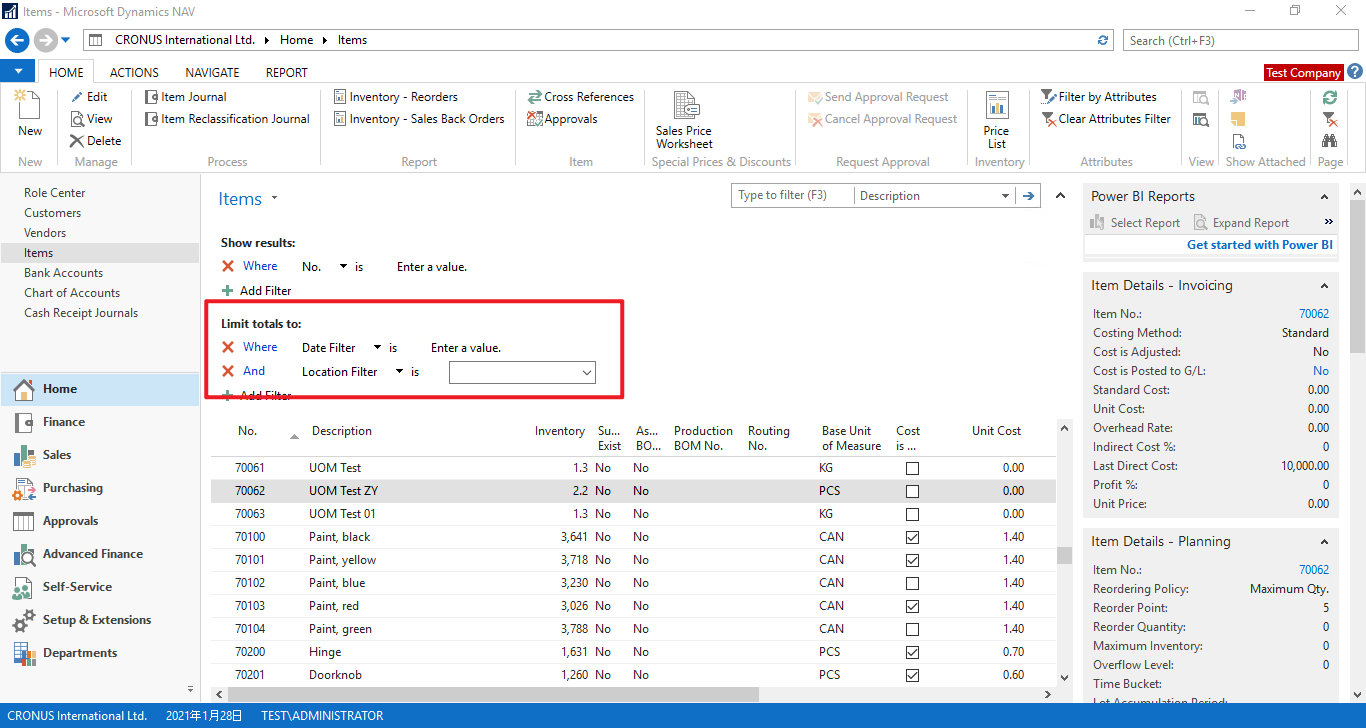
If you use Item Ledger Entries to query, there are only line records, no summary.
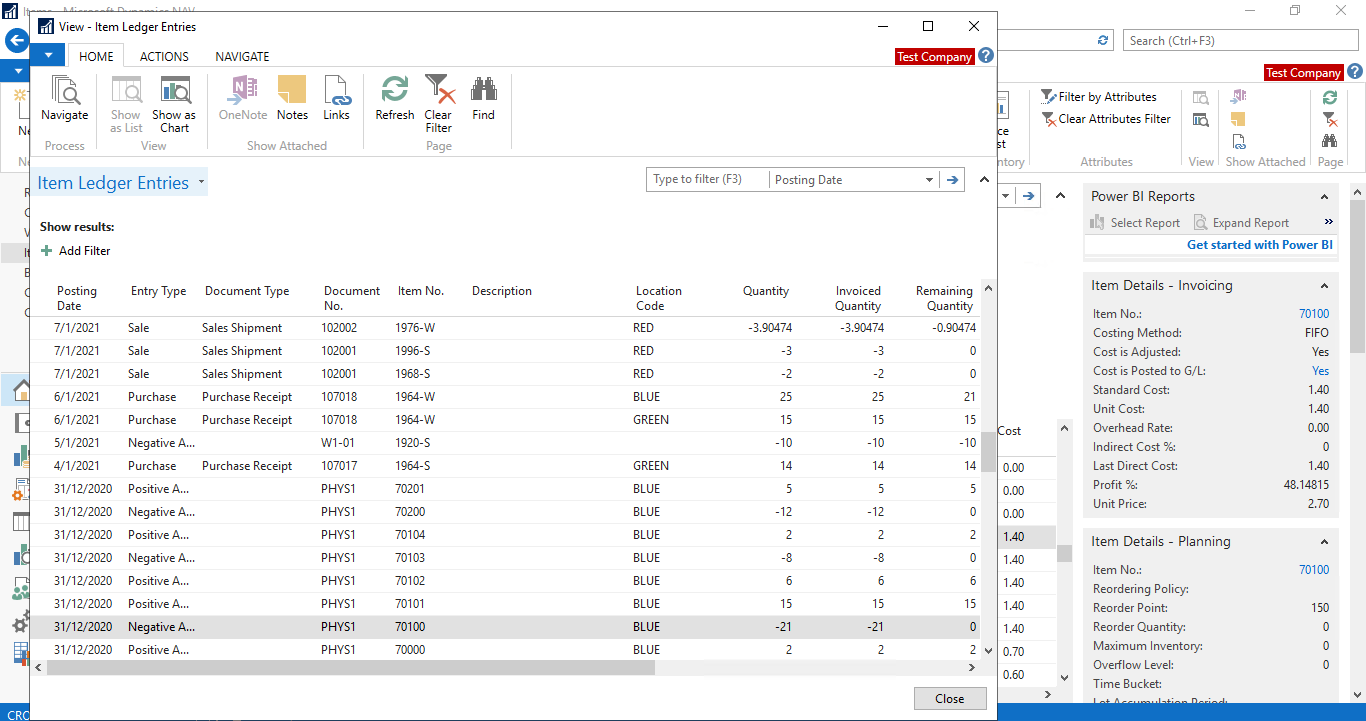
Hope this will help.
Thanks.
ZHU



