Hi All,
Please bear with me, need some help on how to:
I created a view called "PriceDiscView", I use this view as datasource of my form called "PriceDiscForm". I put init method with below codes:
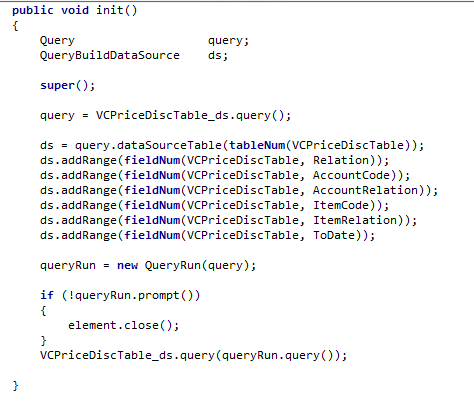
Form is like this:
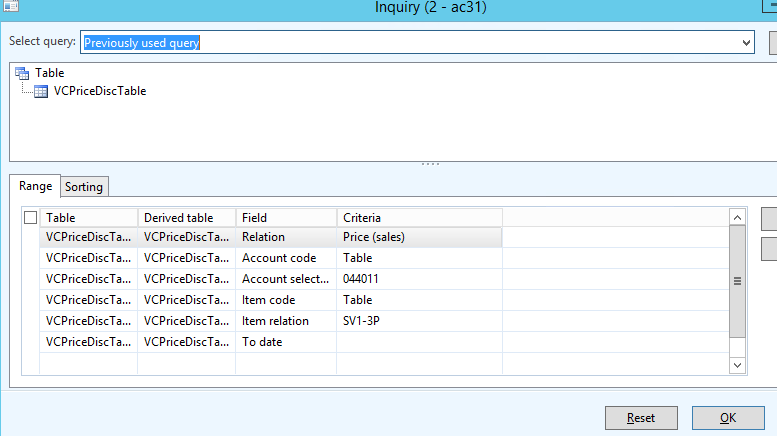
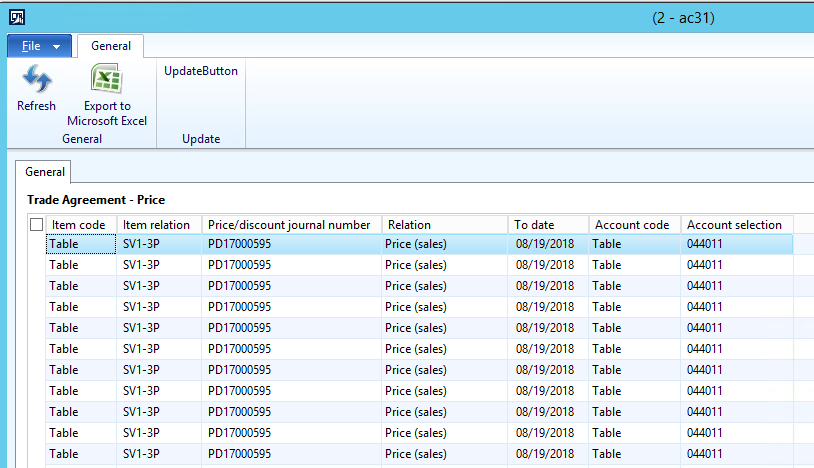
My target is this: I want to update the "ToDate" field of all records generated covered by the init parameter by click the "UpdateButton". another form will pop up asking what is the new value of "ToDate".
Thank you in advance.
Regards,
r0bert
*This post is locked for comments
I have the same question (0)



