Hi AR01,
I tried to do some additional customizations to the same view, and I am able to see them, as illustrated below:
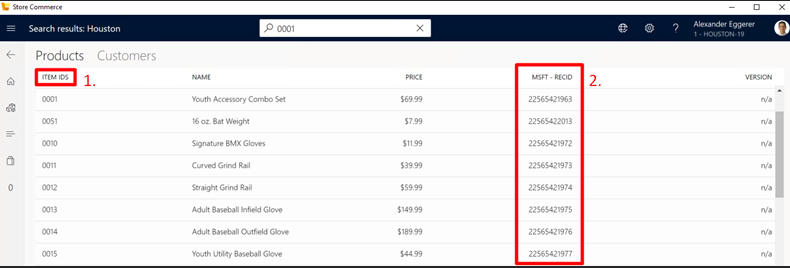
1. Label changed from “ITEM ID” to “ITEM IDS”;
2. New column “MSFT - RECID” displaying the RecordId value for the item.
Please confirm that the last/updated version of the customization its built and installed. If the issue persists, please create a support case with your customized CustomProductSearchColumns.ts file so we can take a look.



