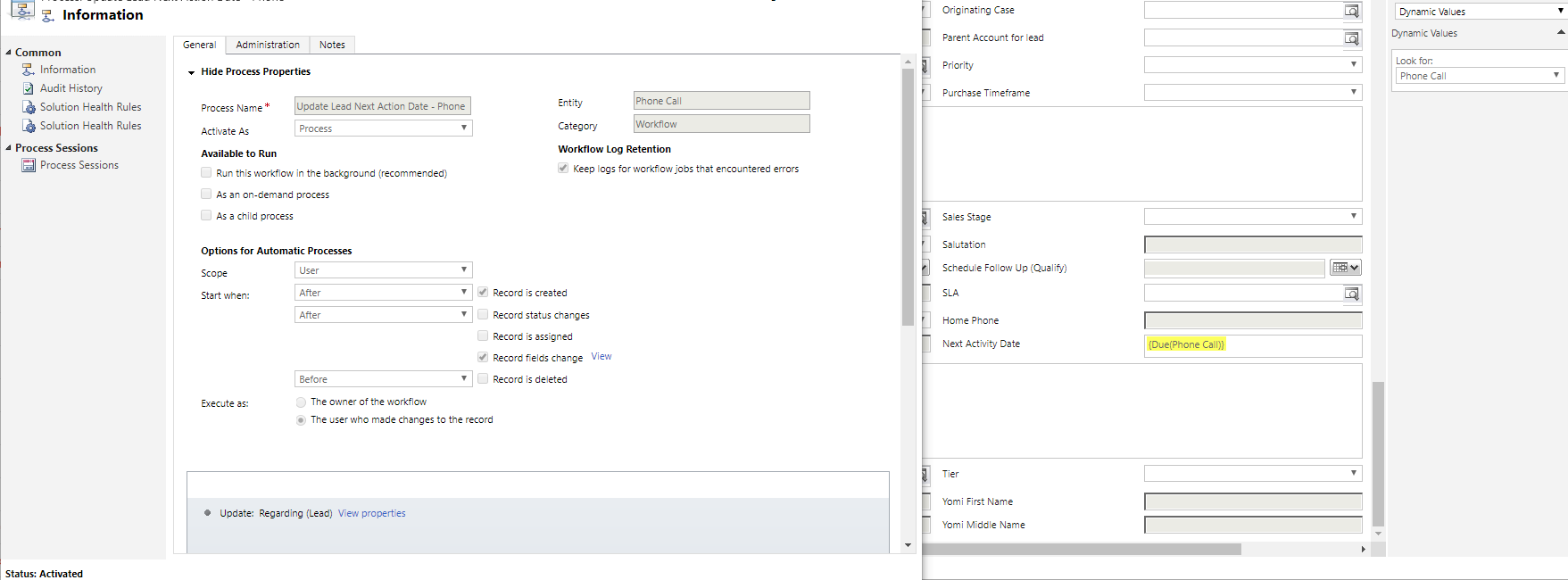I'm trying to update a field on the Lead entity when a Phone Call has been created against it.
It will not trigger when a Phone Call is created. The only way I can get it to run is as an on Demand process.
I have tried making the workflow update various different fields on the Lead entity with various values but nothing works.
2019 release wave 2 enabled
Server version: 9.1.0000.10733
Client version: 1.3.2514-191119-195933