Hi everyone,
I'm experiencing to issues regarding searching for product line items.
I have imported products and price lists. When searching for Product Line Items, certain products are not displayed when using the * in the search field. The product is not found when searching for *something that contains part of the product name.
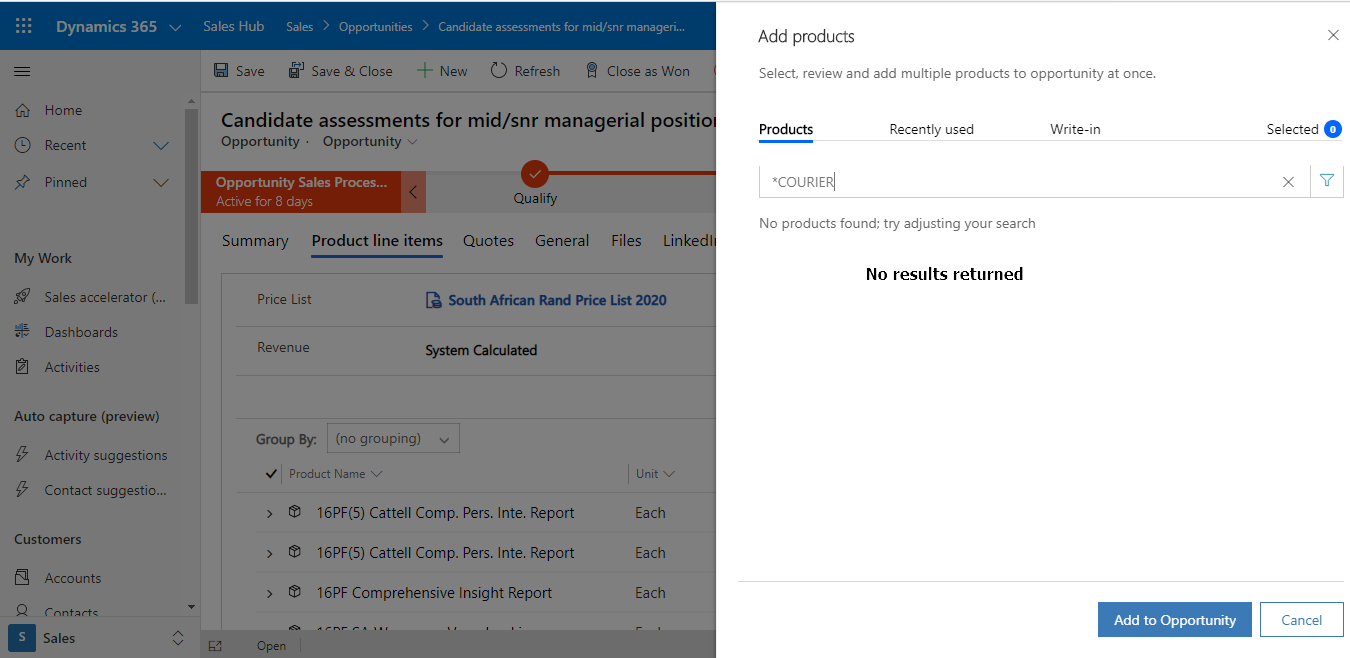
But the product can be found when the beginning of the product name is captured.

Other times, I'm getting the below errors.
Error loading Control:
Error occured during initialization of control: MscrmControls.Sales.AppExtensions.ShowProductInformation;Message: Could not find/invoke MscrmControls.Sales.AppExtensions.ShowProductInformation's constructor
Web resource method does not exist: adx.xrm.opportunity.opportunityForm.onLoadSession Id: 353365ab-4c39-436e-905f-22d5d71608b0Correlation Id: 4e634e08-10f6-4ac7-8857-18c9751c90b2Event Name: onloadWeb Resource Name: adx_opportunity/adx.xrm.opportunity.handlers.jsSolution Name: MicrosoftPartnerPipelinePublisher Name: adxstudioTime: Thu Oct 15 2020 08:43:29 GMT+0200 (South Africa Standard Time)
Can anyone assist?



