Thanks, Rob.
Per your advice, I just created a new project with AL-Go!, copied the page extension file from the design download, made sure my id's were right, and then proceeded with building to create the app file, which was uploaded as an extension to BC, where I can see the changes.
It looks like my issues could be solved if I had more knowledge of the app.JSON and launch.JSON files, but it's not obvious exactly what I would do moving forward, besides doing the design just to get the .al file, then proceeding with my own process...
[quote user="ERPlatanos"]
I created a sandbox extension in Business Central with the Designer feature. I then downloaded the source to later upload the extension to production, but Business Central does not accept an upload for the created files it downloaded.
Business Central is expecting a .app file
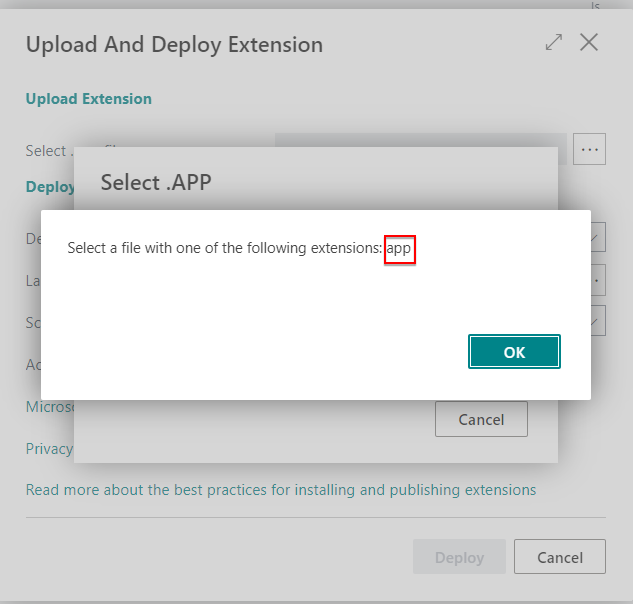
These are the files that got downloaded upon creating the designer extension in sandbox
These are the files the designer created. What am I missing to get the Sandbox extension from designer to be available in production?
[/quote]



