My customer has some PO's that are imported that have over 1000 lines. When viewing one of these documents in an GP window (PO Inquiry, etc.), the line number includes a comma as the thousands separator, which caused the number to not fit in the field completely. From what I have looked so far, I would think I should be able to change the formatting of the field through Modifier to remove the thousands-separator (I have done this in Report Writer), but I can't find which field/format I need to change. What process would I use to determine which format I should change? Any insight to help me with future requests like this is greatly appreciated.
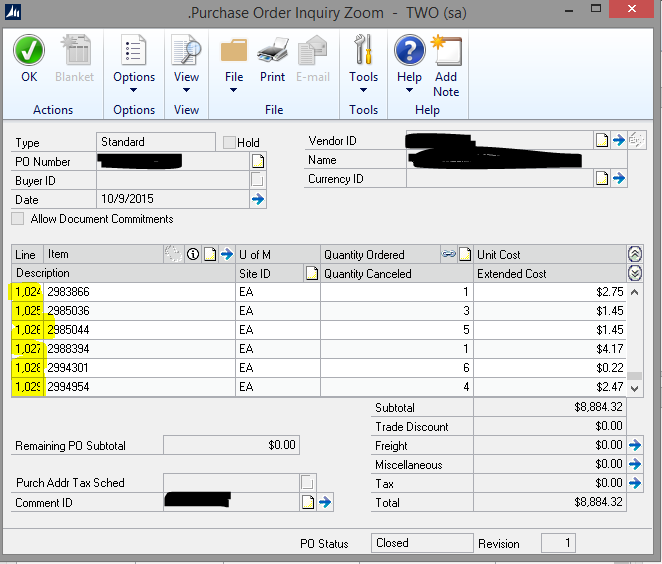
*This post is locked for comments
I have the same question (0)



