Is is possible to disable or customise the Workspace tab on the MoCa App?
Ideally we would like to remove this tab completely. Alternatively we would like to be able to remove/customise all the buttons at the bottom of the screen (new activity, new record etc) as they dont follow our business processes.
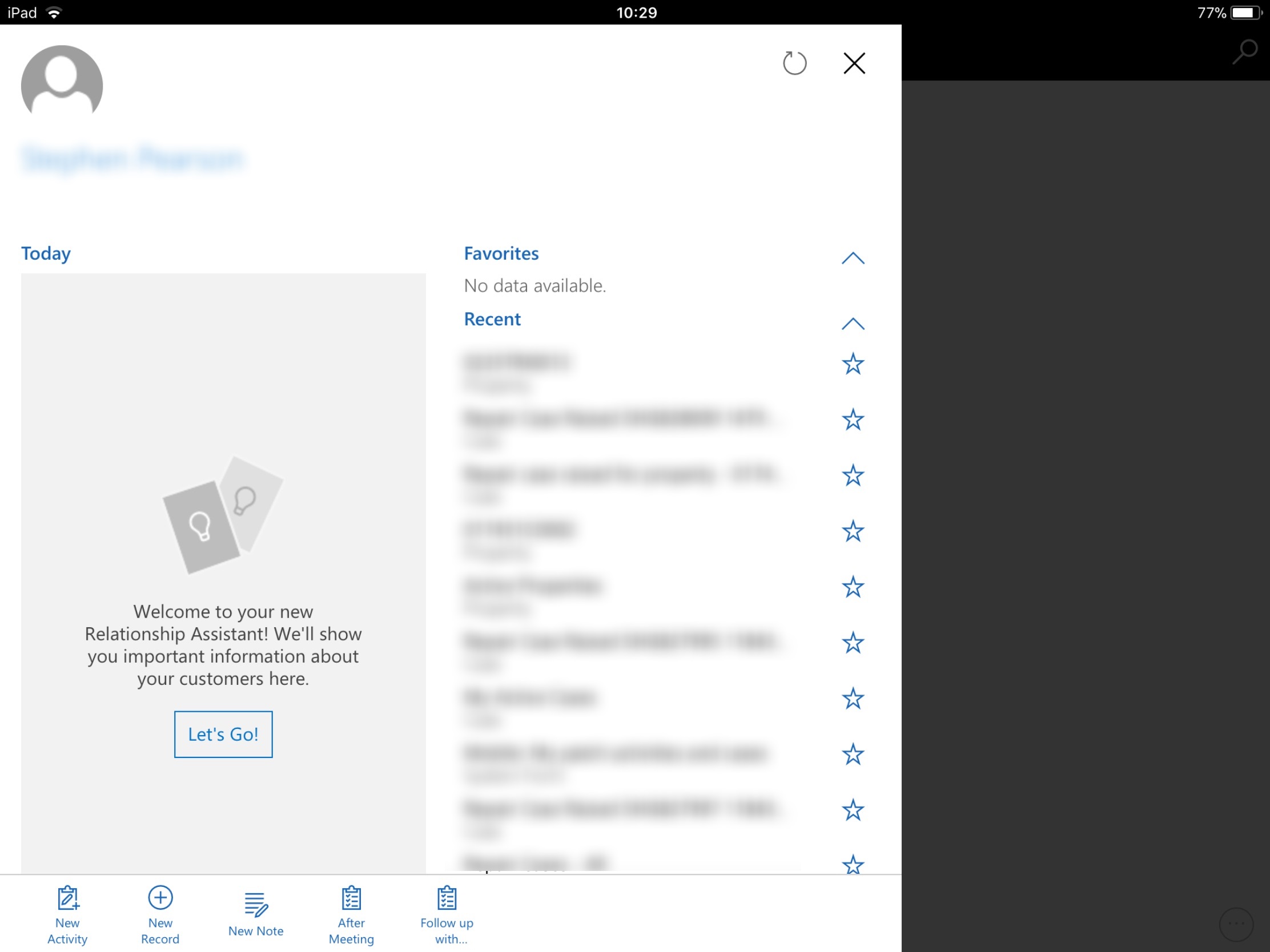
*This post is locked for comments
I have the same question (0)



