HI,
We have been having trouble with the MACRO feature, deleting remaining distribution accounts in Smartlist, when updating fixed allocations. Not to mention, that this can be a tedious process each quarter.
I have created a Query. Wondering if there is a way to DELETE the Distribution accounts and percentages within a group of fixed allocations? This way, the records are starting out with no detail. The Integration with the new percentages will then import properly without additional maintenance.
Is this possible? I know I can delete the distributions while keeping the record in tact within GP.
But, my DELETE is not working properly..
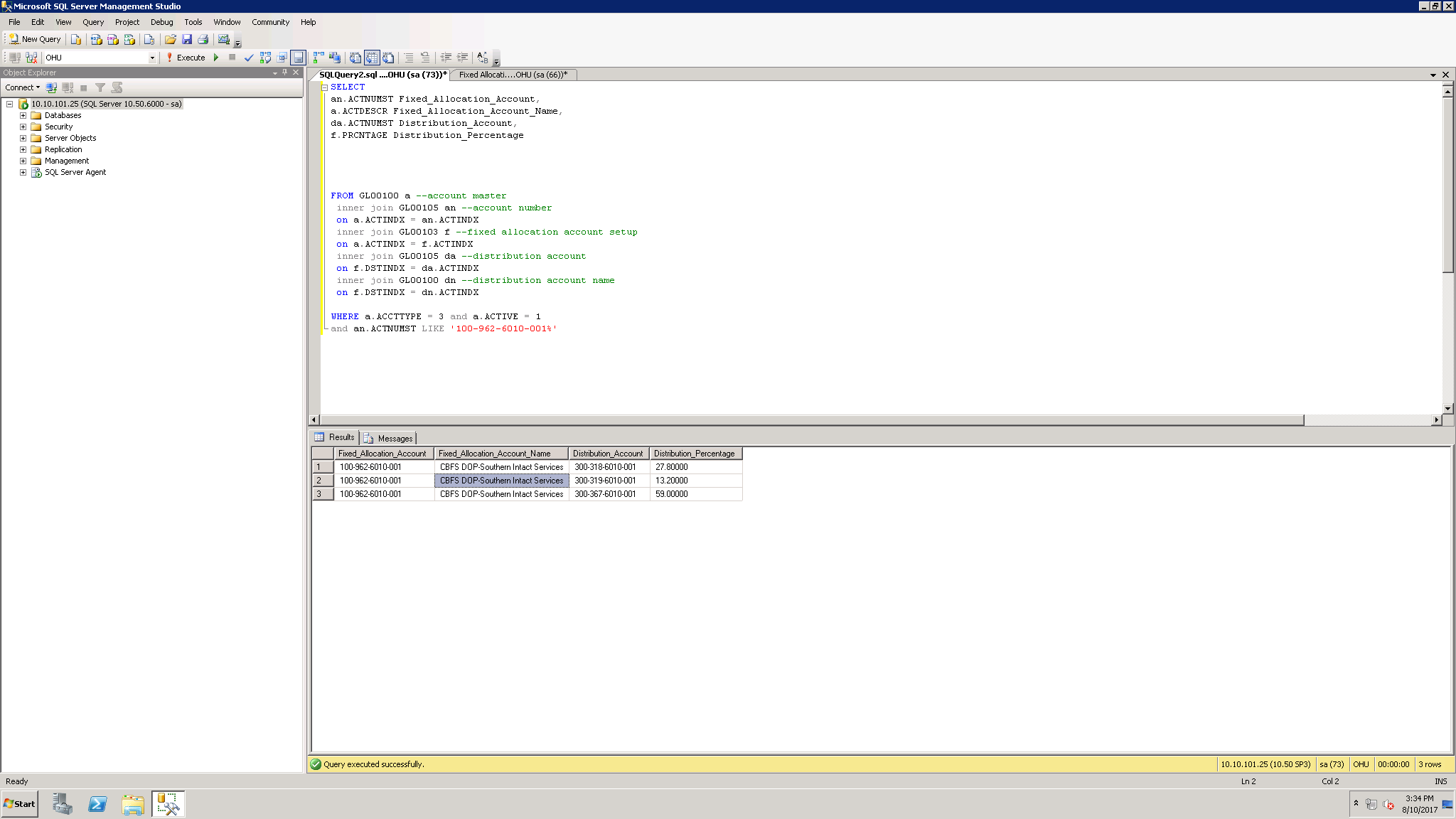
*This post is locked for comments
I have the same question (0)



