Payables Batch Entry shows 10 transaction, the "Poasting Date" and "Check Date" is greyed out and the "Comment" field has "Check Links"
And, the "Post" button is greyed out.
SY00500 - The GLPOSTDT has a posting date
PM10300 - It has 5 transactions with PSTGSTUS 40 (posted) and 5 transactions with PSTGSTUS 20 (unposted)
PM30200 - It has 5 transactions posted with correct date and posted user id.
ME240461 - Mekorma table has 10 transactions with having a check number and check amount
How do I post the other 5 unposted transactions?
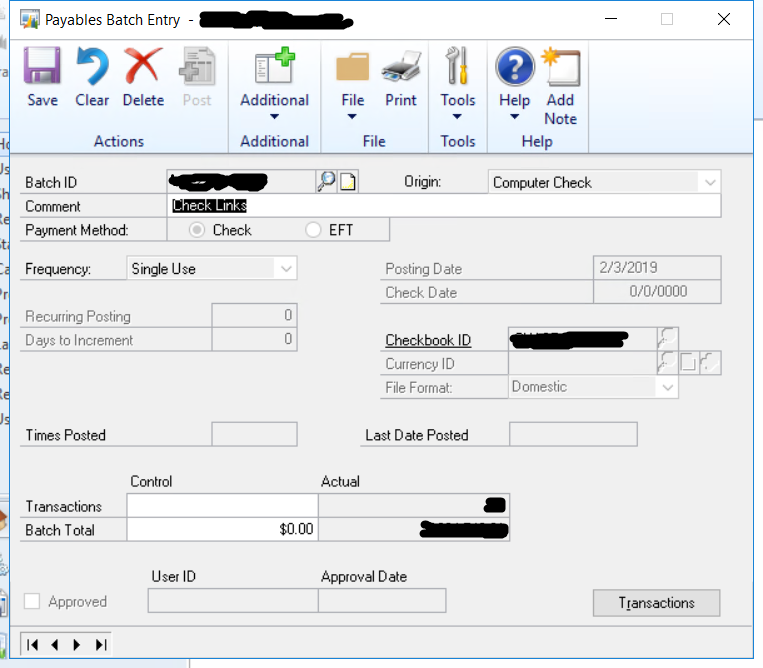
*This post is locked for comments
I have the same question (0)



