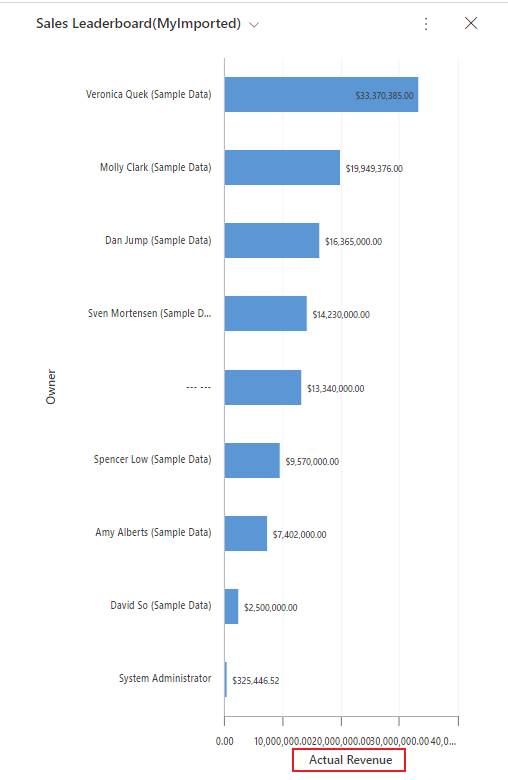Hi,
You can export your charts and add the Title property in the <AxisY>/<AxisX>. Finally, import the xml file is ok.
Steps:
1. Navigate to your dashboard and click the view records button on your chart.
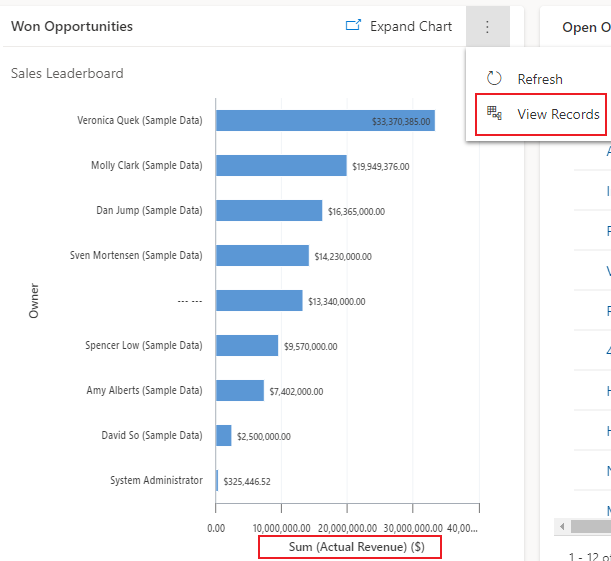
2. Export your chart and add Title property.

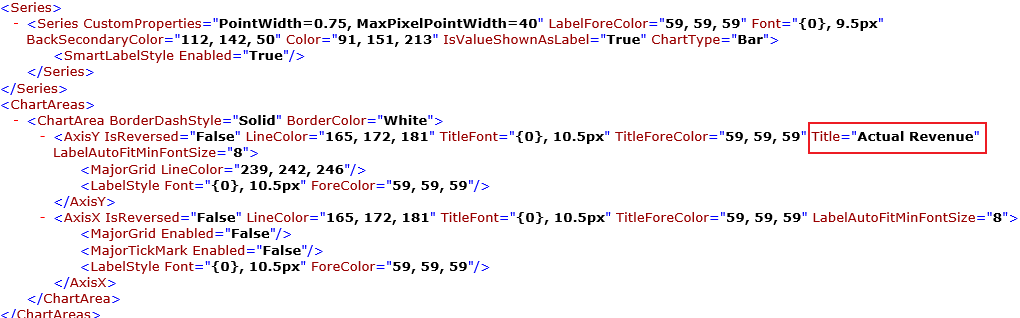
3. Import your xml file and label data would be changed.