How do I suppress or modify the Delete confirmation message when the dustbin/trashcan button is clicked (see example below)?
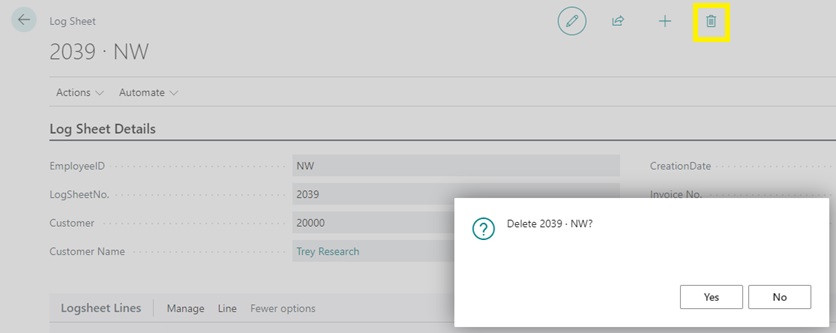
In this case it's my custom page and table. I am handling the OnDeleteRecordEvent. This is working fine except I now get two confirmation dialogs. The one above, and my custom one below. I either want to suppress the first/default one, or move the code that drives the second one in to a handler for the first one.
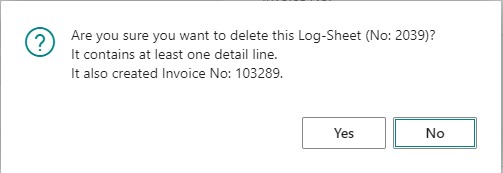
I tried the Event Recorder but it didn't show any useful information.
I thought of disabling the dustbin/trashcan button with DeleteAllowed = false; and then adding my own Delete Action on the menu, but that seems a bit awkward? Is there a more elegant solution?



