Hello,
we have a subrid on our salesorder formular and it shows all salesorderdetails. when you select one you can klick a custom button in the subgrid ribbon which opens a quickcreate formular for tasks.
everything works fine except the regarding field is after populating it not clickable
var productdetail_ref = grid.getSelectedRows().get(0).getData().getEntity().getEntityReference();
formParameters["regardingobjectid"]= productdetail_ref;
//formParameters["regardingobjectid"] = productdetail_ref.id;
//formParameters["regardingobjectidname"] = productdetail_ref.name;
//formParameters["regardingobjectidtype"] = "salesorderdetail";
//formParameters["regardingobjecttypecode"]=1089;
in the moment i populate it with the first 2 codelines here. but I also tried the other way which is commented out. however both ways and in the same result.

klicking on regardingtest doesnt link me to the entity.
the weird thing is,on the subgrid of activities it works:
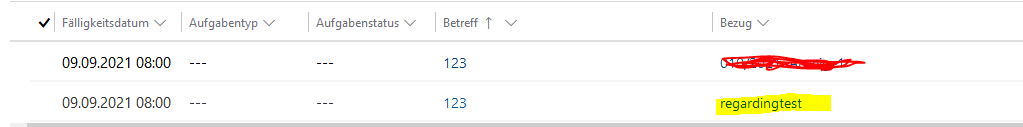
so is something wrong with my code or is it microsoft bug?



