Dear All,
I am working on cheque print configuration in payment journal of Accounts payable module.
I have created 5 checks for ENBD bank and entered all the details. 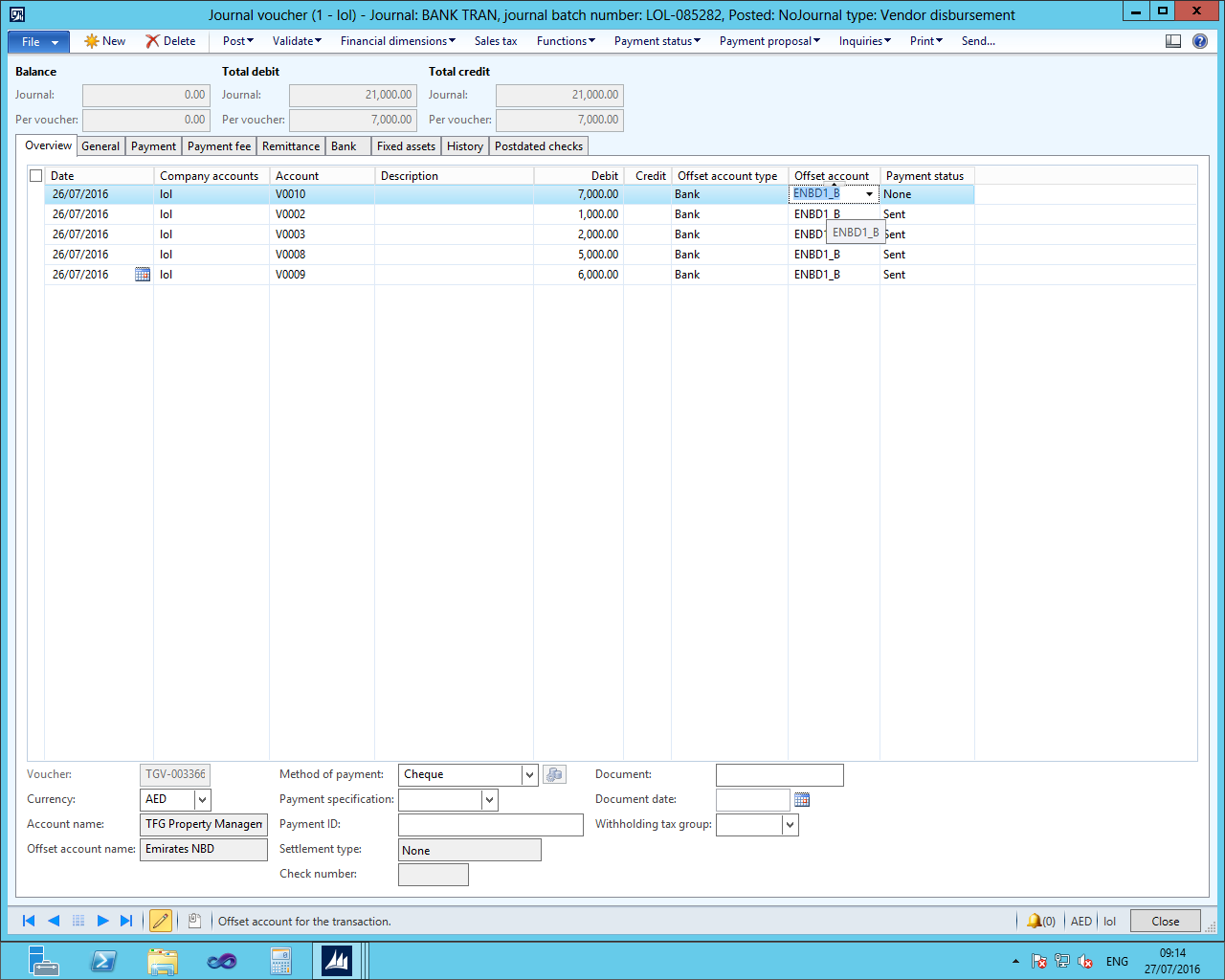
But when printing the report i am getting "TempDB table field can not be empty for Recid 5637189576" error. I have not done any changes in the Cheque_DP and Cheque_Controller, it is standard. 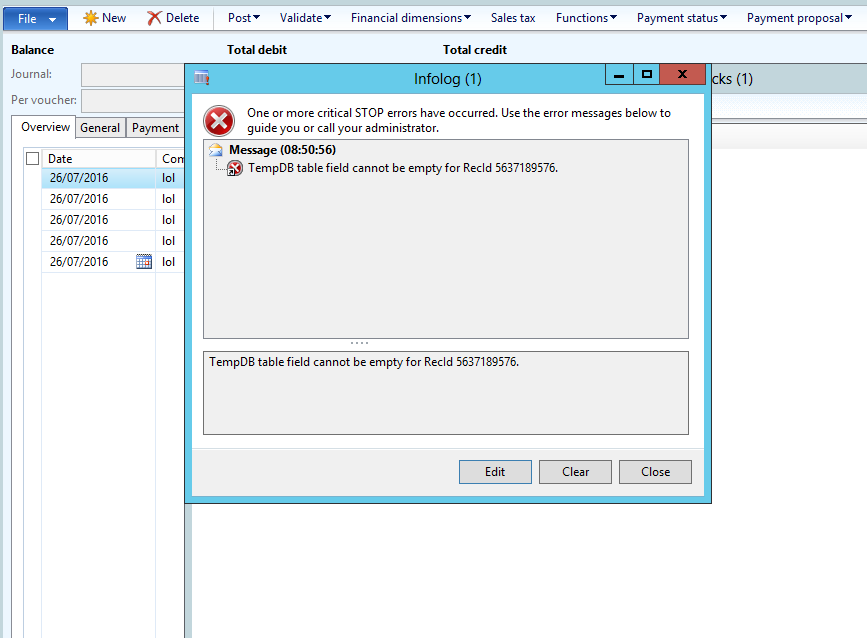
Please any help is appreciated. Thanks in advance :)
*This post is locked for comments
I have the same question (0)



