I came across 2 errors while I was trying to upgrade GP 2015 (14.0.661) to GP 2015 R2 (14.0.725).
After running the Dynamics GP 2015 R2 Utilities got this error related to table ASIEXP86 - SmartList Favorites Columns.
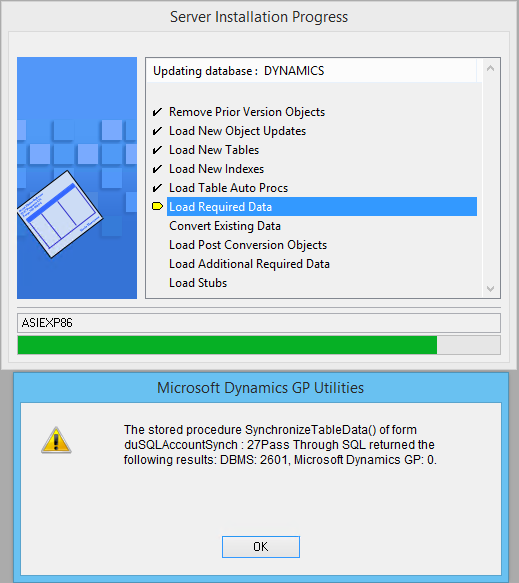
And from the DEXSQL.LOG
Cannot insert duplicate key row in object 'dbo.ASIEXP86' with unique index 'AK2ASIEXP86'. The duplicate key value is…
I resolved the problem related to table ASIEXP86 by creating a table backup
SELECT * INTO ASIEXP86Backup FROM ASIEXP86
And then deleting all rows:
DELETE FROM ASIEXP86
The plan was to restore the data from table ASIEXP86Backup into table ASIEXP86 after the Dynamics GP 2015 R2 upgrade using this TSQL
INSERT INTO ASIEXP86 (ASI_Favorite_Dict_ID, ASI_Favorite_Type, ASI_Favorite_Save_Level, CMPANYID, USRCLASS, USERID, ASI_Favorite_Name, ASI_Field_Sequence, ASI_Include_Column, ASI_Display_Column, ASI_Field_Number_Dict_ID, ASI_Field_Number, ASI_Column_Display_Name, ASI_Display_Column_Width)
SELECT ASI_Favorite_Dict_ID, ASI_Favorite_Type, ASI_Favorite_Save_Level, CMPANYID, USRCLASS, USERID, ASI_Favorite_Name, ASI_Field_Sequence, ASI_Include_Column, ASI_Display_Column, ASI_Field_Number_Dict_ID, ASI_Field_Number, ASI_Column_Display_Name, ASI_Display_Column_Width FROM ASIEXP86Backup
After deleting all rows from table ASIEXP86 y run Dynamics GP2015 R2 Utilities, I didn’t get an error on table ASIEXP86. Success!!! Unfortunately I claimed victory too early…I came across a second error related to table SY07240 - List View Action Pane
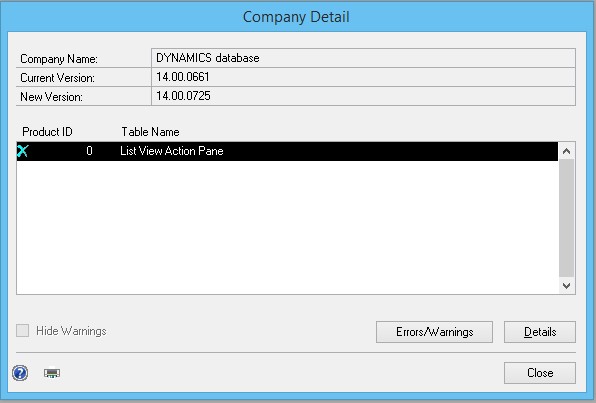

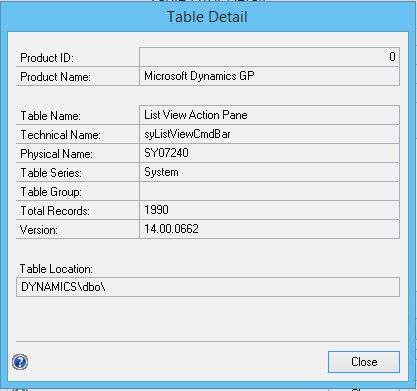
And from the DEXSQL.LOG
Cannot insert the value NULL into column 'CmdSequence', table 'DYNAMICS.dbo.SY07240'; column does not allow nulls. INSERT fails
I hope Microsoft will release a hotfix soon.



