Good Day to You,
I am having a problem configuring the workflows to update the child records.
Can someone point me to a good example of how to configure the AG Utilities:Distribute One to Many?
The parent record has a field named "Subscription Type" and so does the child records. When I create the child workflow to update the Subscription Type, I do not have "subscription type" has an option to update in the child record.

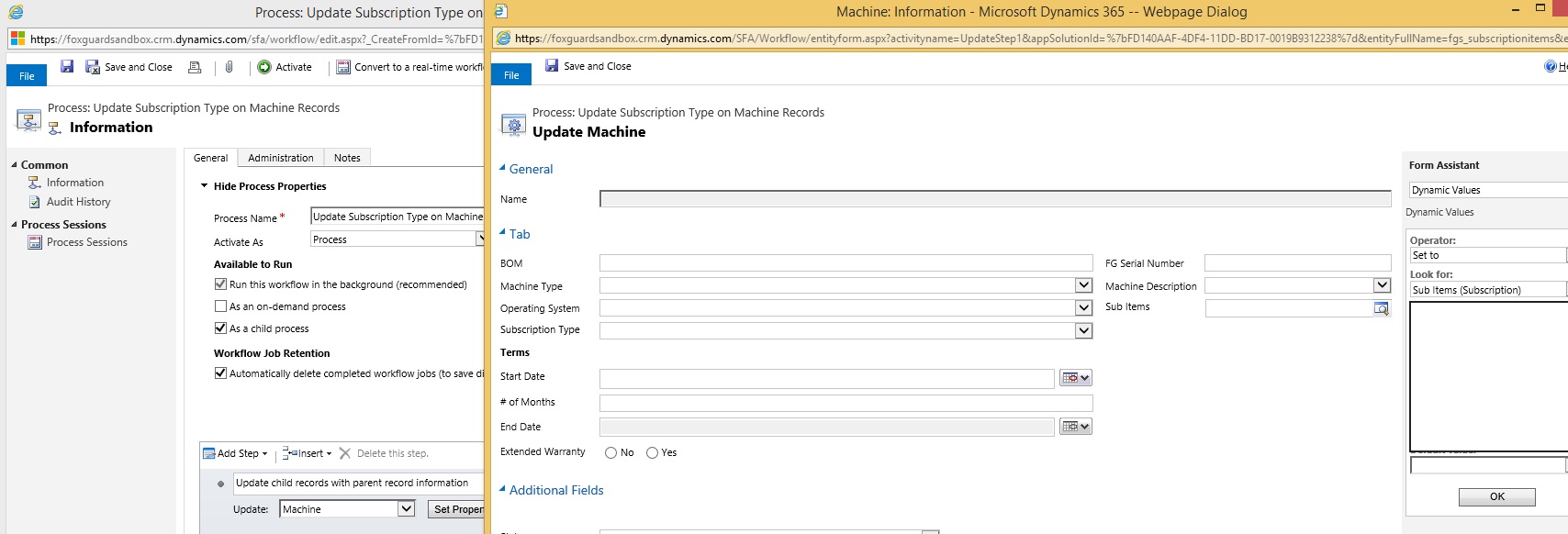
*This post is locked for comments
I have the same question (0)



