Hello
is it possible to set different location code from component of the BOM?
When i create a production order and set the location of the father i can set the the "Component at Location" in the SKU
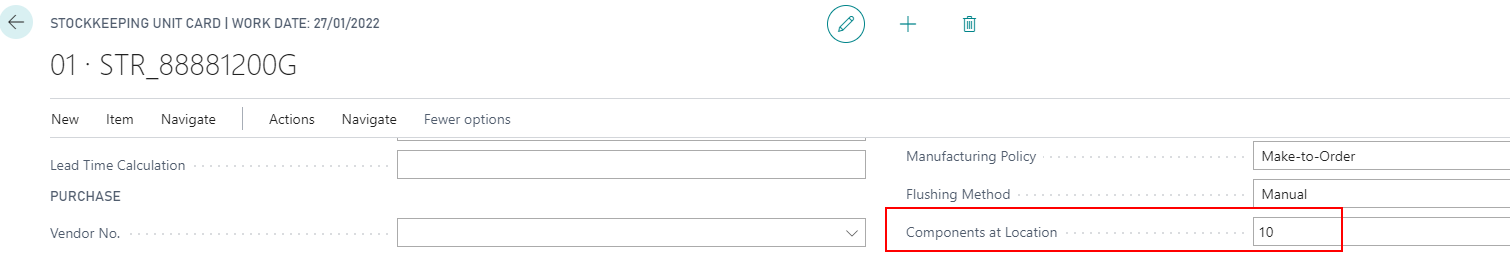
when i create a production order the result is:
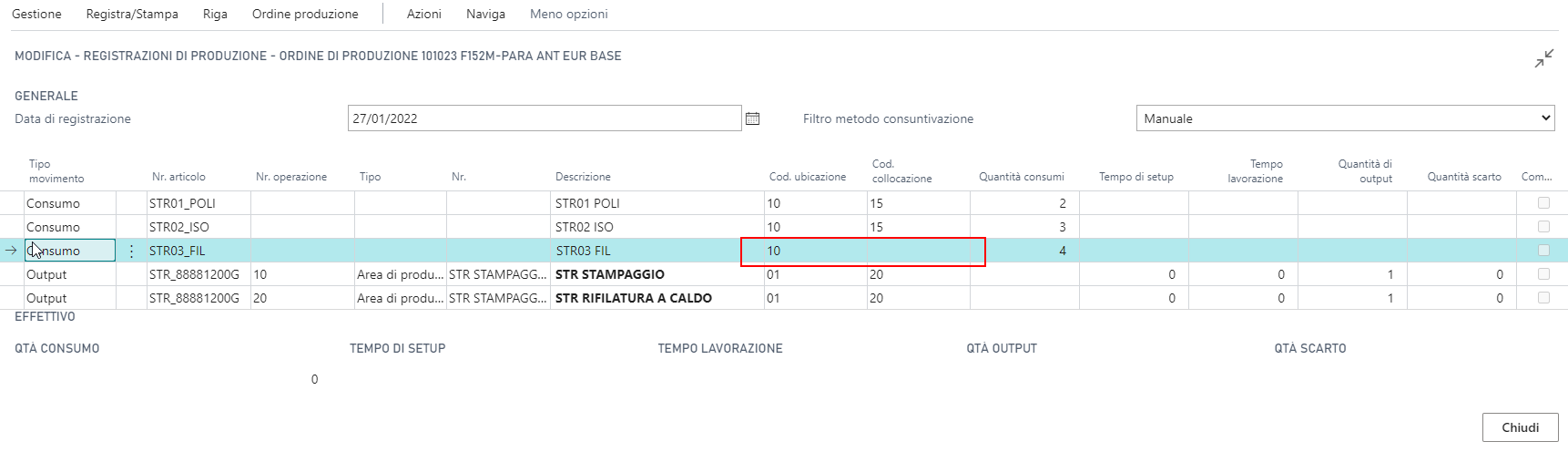
I want, in 3a line STR03_FIL have the location code 05 and not 10.
I set only one SKU 05 for Item STR03_FIL, but when i "Refresh Production Order" the location code was set automaticaly to 10.
It is possible to set 2 Items for the location 01 and 1 item to location 05?
Thank you for any kind of help
Daniele
The Version: IT Business Central 16.1 (Platform 16.0.12630.12758 + Application 16.1.12805.0)



