I am having an issue synchronizing the SalesTable in AX 2009 when adding 2 new fields to the table. I keep getting index synchronization errors that I can't get rid of. I've tried creating "dummy" indexes in the SQL server database manually so that something is there do delete, but I keep getting the Infolog message that 6 indexes can't be deleted. Does anyone know how I can resolve this? Where does AX track these indexes at?
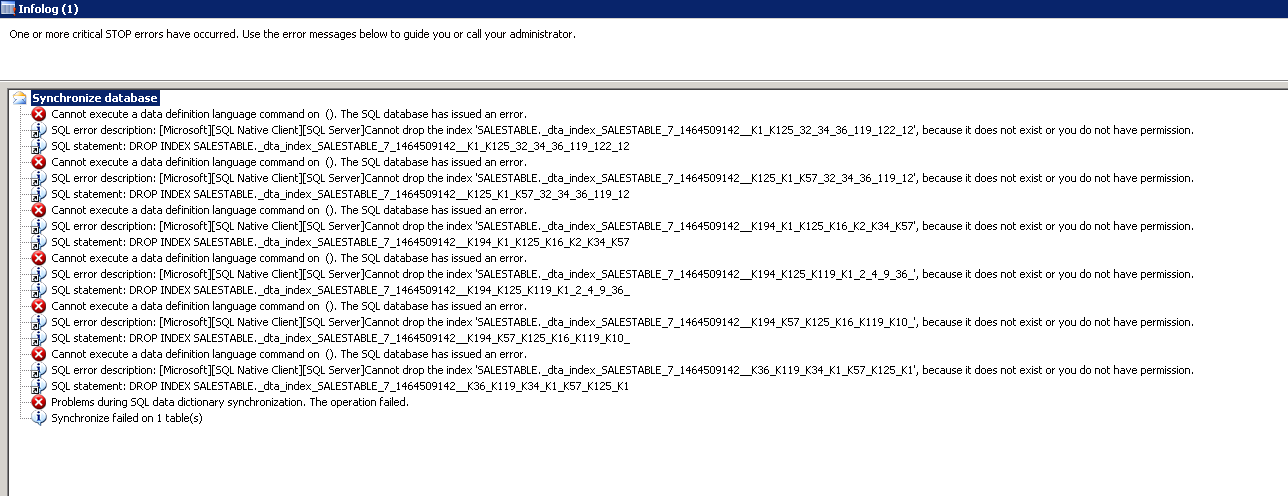
*This post is locked for comments
I have the same question (0)



