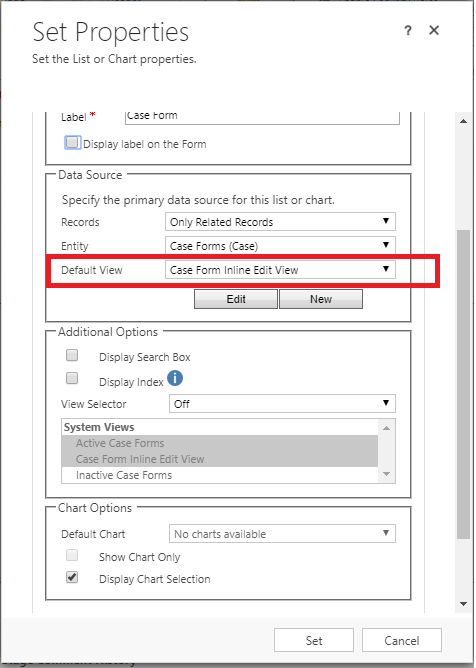Hi,
I have given up trying to use filtering subgrid using javascript. This just does not work after reading many request for answers.
So, I decided to go down the road using an "Action" to trigger a plugin that will create a new view or update an existing view to handle my filtering that is being used in a form subgrid.
I have read the below link. Seems like everyone is pointed to this link. This works great.
Modify CRM View Query or Filter Criteria on Demand Dynamically using Plugin Retrieve (by Aileen Gusni)
(https://community.dynamics.com/crm/b/misscrm360exploration/posts/modify-crm-view-query-or-filter-criteria-on-demand-dynamically-using-plugin-retrieve)
However, I need to be able to update the subgrid view based on the users login. The user could call the same view more than once in the form subgrid changing the filter.
This works with only 1 user if I update the existing view. But how can I get this to work with more than 1 user user login to the same form subgrid.
For example my default subgrid view is "Case Form Inline Edit View". If there are 2 users that login to the same form subgrid I want to be able to have user 1 have it's "Case Form Inline Edit View" and user 2 has it's "Case Form Inline Edit View". Same view but with different filter criteria that would change in the form subgrid.
Is there a way to do this.
1) Is there a way to update the default view base on a user.
2) Can I change the default view dynamically
3) What are my options