Hi everyone,
In case entity I want the default value of currency : Lebanese Pound.
I did a business rule:
if currency value = US dollar
Set Field Default value= Lebanese Pound
It updated the currency lookup; but the problem is the money fields in this entity are not changing still have the dollar sign, unless I choose it manually again.
Any help please?
Thank you 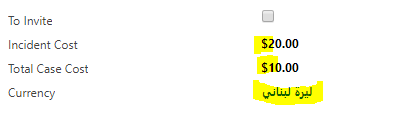
*This post is locked for comments
I have the same question (0)



