Hello, please try a few more steps. From "Service Reference", click on "Advanced", then "Add Web Reference", and then copy the URL into the URL field there:
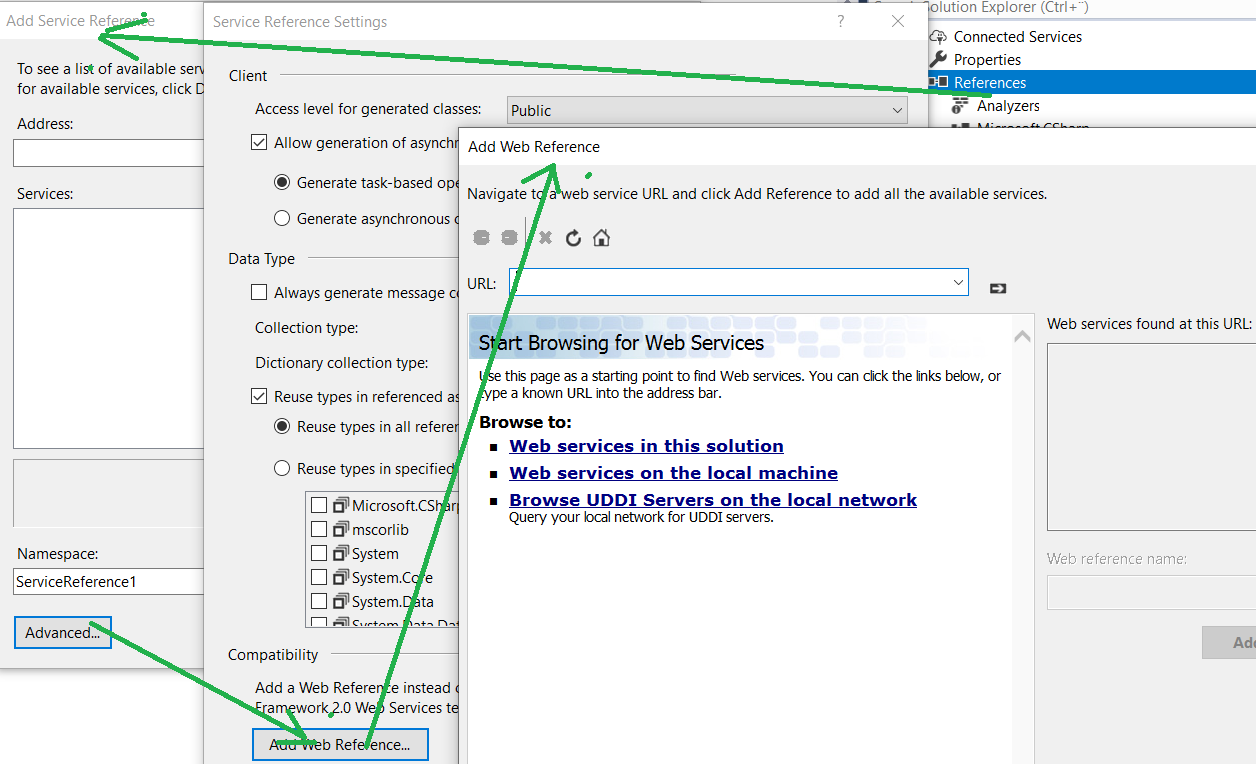
Also, rather than putting in a general URL (metadata), I cannot remember if you may need to specify either this URL:
http://MYPCk:13047/BC130/WS/CRONUS%20International%20Ltd./Services
Or from there a specific service like this:
http://MyPC:13047/BC130/WS/CRONUS%20International%20Ltd./Page/Chart_of_Accounts
And notice that here I am using SOAP URL, not OData.
Then follow the steps here as much as you can:
https://docs.microsoft.com/en-us/archive/blogs/nav_developer/nav-2009-sample-c-project-to-consume-a-nav-web-service
I am sure that things have changed since then, so I don't think it applies 100%.
And consider if you do need to use OData or SOAP (or just anything that works), but I think integration differes depending on which method.



