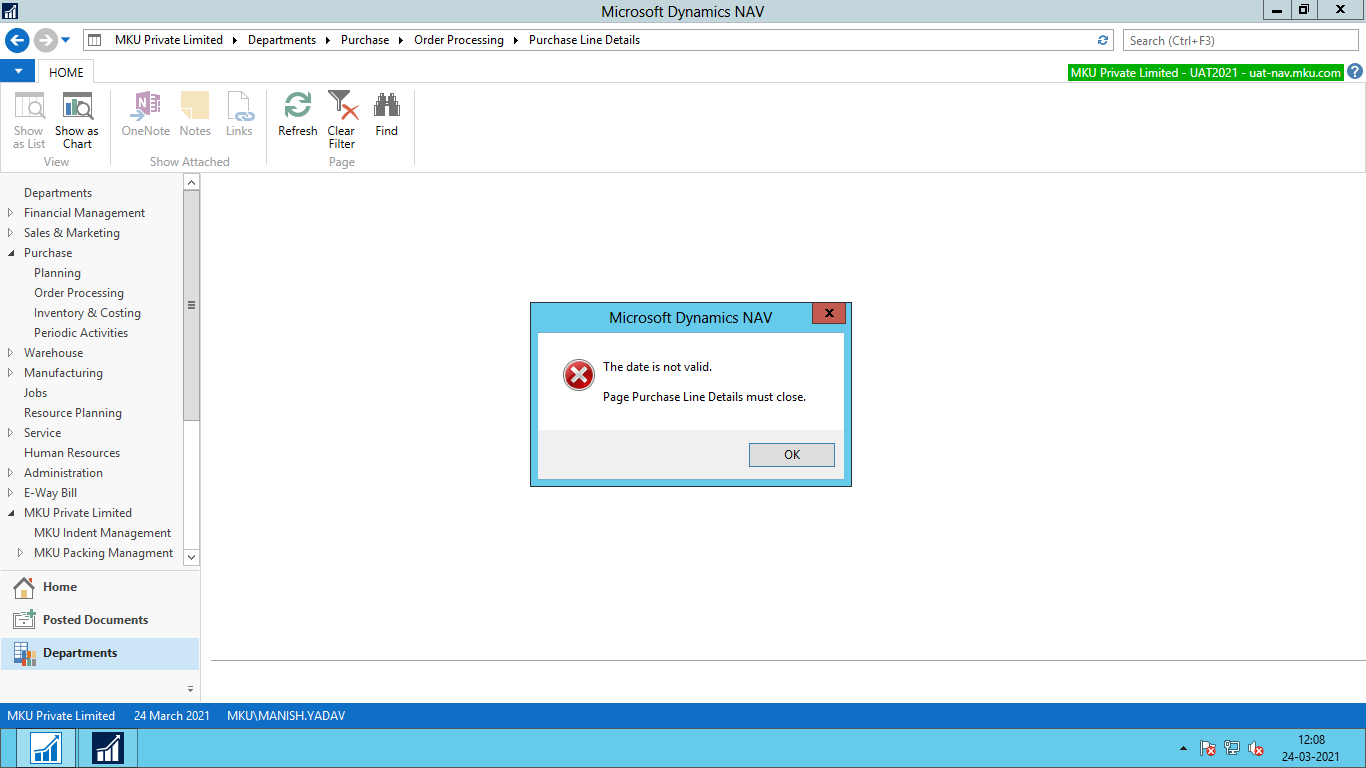Dear Experts,
I have customized the new page, name is 'Purchase Line Details'. Here I have calculated the the PO approval date. it is working fine. Now, I want to make a difference between indent date and PO approval date....my code is giving the below error. Please help me to short it.
OnAfterGetRecord()
CLEAR(dtApproval);
ApprovalEntry.RESET;
ApprovalEntry.SETRANGE(ApprovalEntry."Document No.","Document No.");
IF ApprovalEntry.FINDLAST THEN BEGIN
AppID:=ApprovalEntry."Approver ID";
dtApproval:=ApprovalEntry."Approval Date-Time";
END;
dtApprove:=DT2DATE(dtApproval); //(conversion date time to date field)
dateDifference:=(dtApprove)-("Requisition Date");
when i try to run my customized page...it is showing the below error...