Hi, Unfortunately, as far as I know, there is no good way to do this now.
As MahGah test, there should also be various restrictions on using browser add-ins. I have seen a discussion about auto-filling before, but none of them can be perfect.
For example,
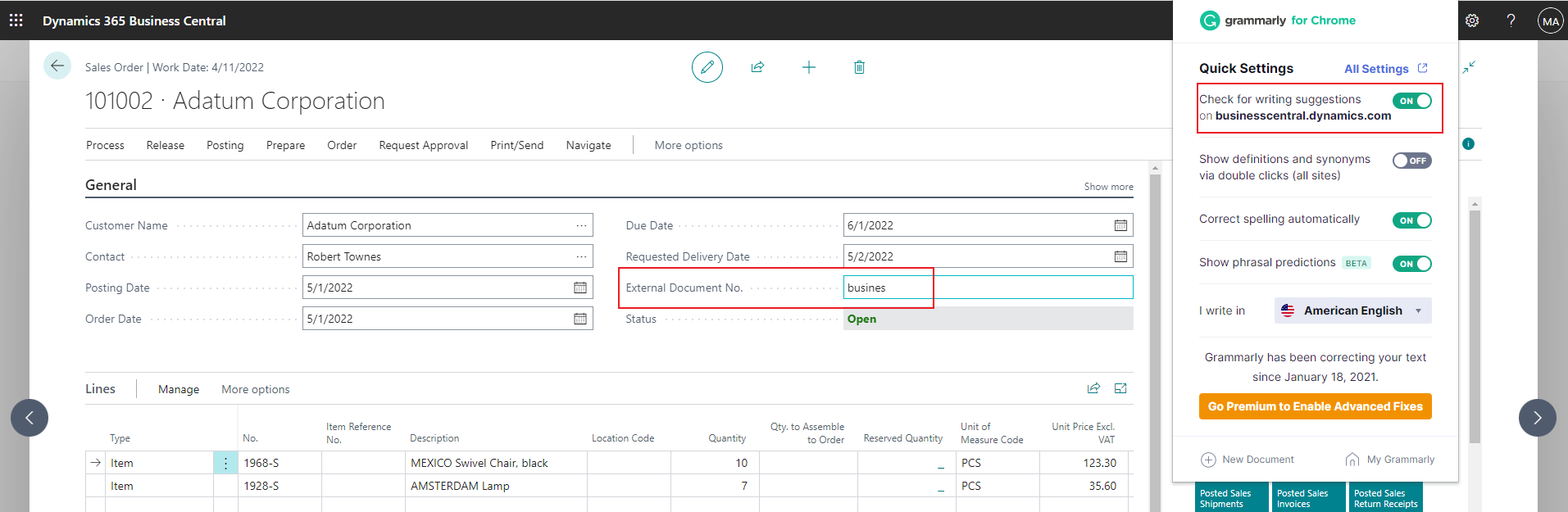
PS: If you want to prevent users from entering special characters inside an input field, you can refer the following.
https://yzhums.com/5734/
Hope this helps.
Thanks.
ZHU



