Hello,
Currently we are in the process GP upgrade from 2013 R2 to 2016 R2. As part of testing in our lower environment I have asked one of the user to test Integration Manager 2016 by pointing to the MDB file where all integrations are located. User was able to test Integration successfully in 2016 but when she tried to open same integration in existing environment 2013 , she is facing below issue. I am not sure what went wrong ? Please help me to resolve the issue. Thanks in advance for your help and support.
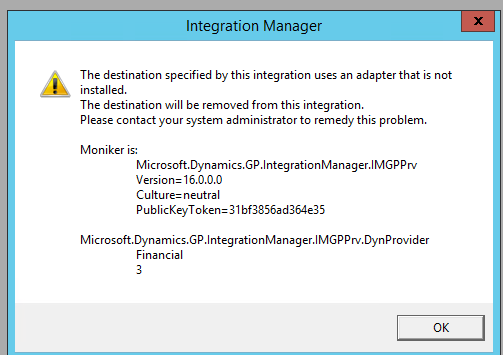
*This post is locked for comments
I have the same question (0)



