Hello there!
We will follow following process for job order planning
Manual process:
In job planning lines I am adding items which are assembly items i.e. BOM.
Now I need to go to order planning for Assembly order.
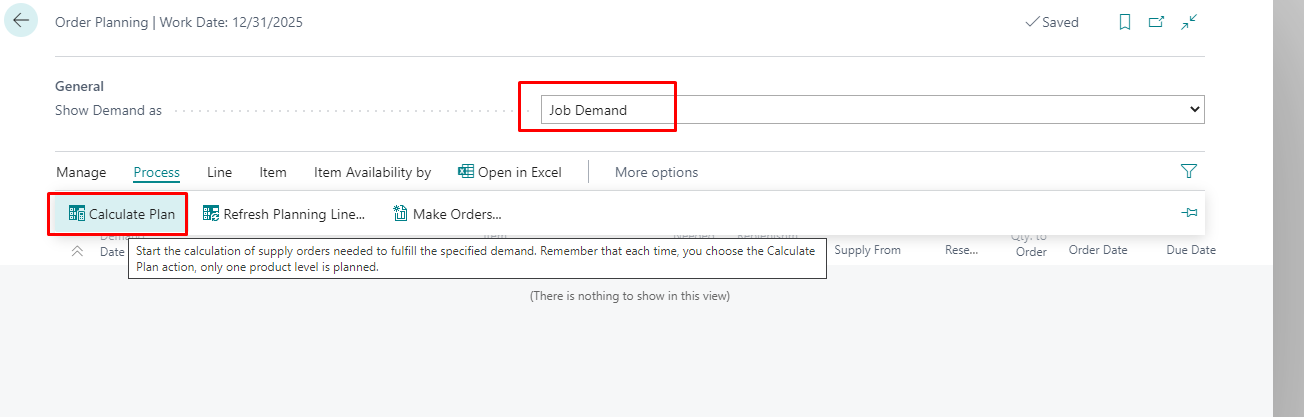
But I want to make this order of assembly by job queue as and when I create job planning line.
Any suggestions?
Thanks in Advance
Best,
DIxita



