Hello,
I have two CDS environment :
- one for production (with a UCI app and a legacy app, the update to UCI isn't done yet)
- one for development and tests (updated to UCI)
I have no problem accessing classic form editor, advanced settings and advanced find from the UCI app in production.
But I can't access them from my UCI app in my development environment : I'm always redirected to the apps list :
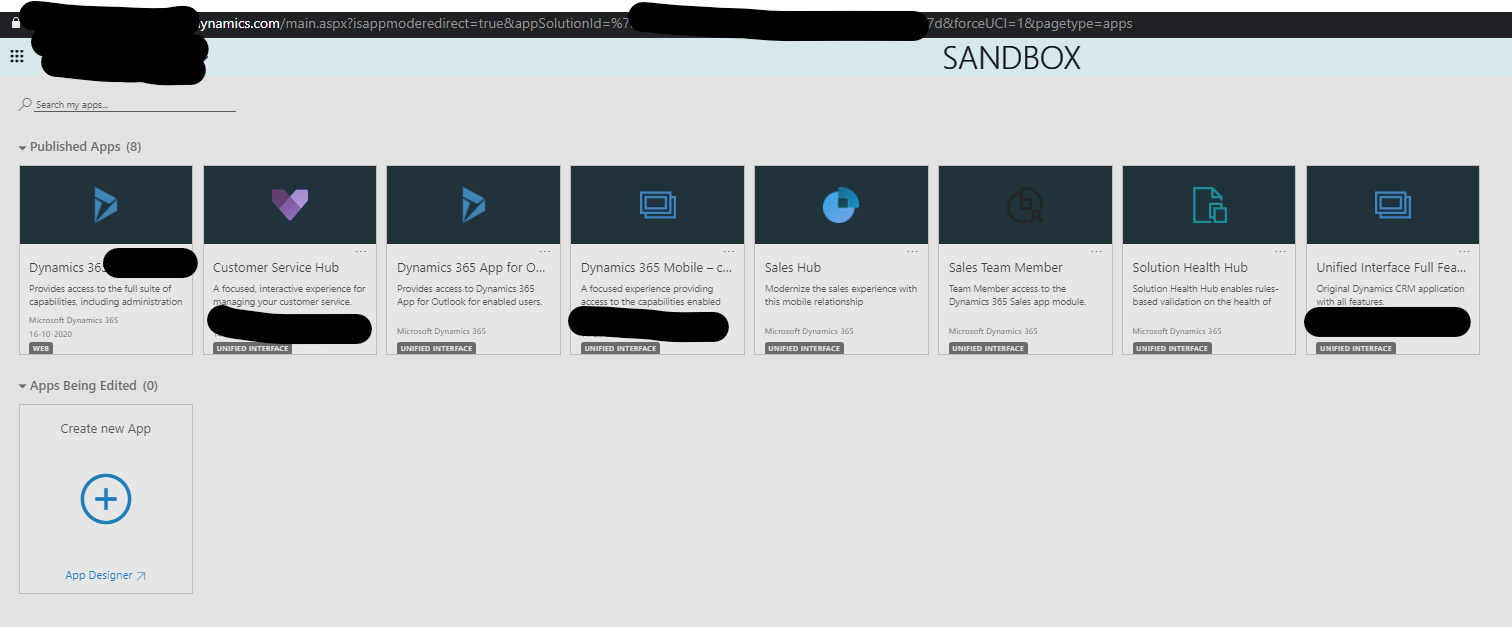
Right now, I'm trying to make a subgrid editable, and I can't add the "editable" control with the UCI form editor. So I need the classic editor, but I can't access it in my development environment (but I did it in my production environment flawlessly).
Any ideas ?
Thanks !



