Hi partner,
As Andrew said that you need to overwrite the command of the button in subgrid.
Please follow these steps.
1.Create a solution which only contains the entity you want to open in pop up window. For example, I added account into my new solution.
2.Add the following JS function to a web resource in D365.
function openNewAcc() {
var entityFormOptions = {};
entityFormOptions["entityName"] = "account";
entityFormOptions["openInNewWindow"] = true;
// Open the form.
Xrm.Navigation.openForm(entityFormOptions).then(
function (success) {
console.log(success);
},
function (error) {
console.log(error);
});
}
3.Open the solution you created in Ribbon Work Bench 2016.
4.Find the "New{0}" ribbon in subgrid tab and right click on it and select "Customise Command".
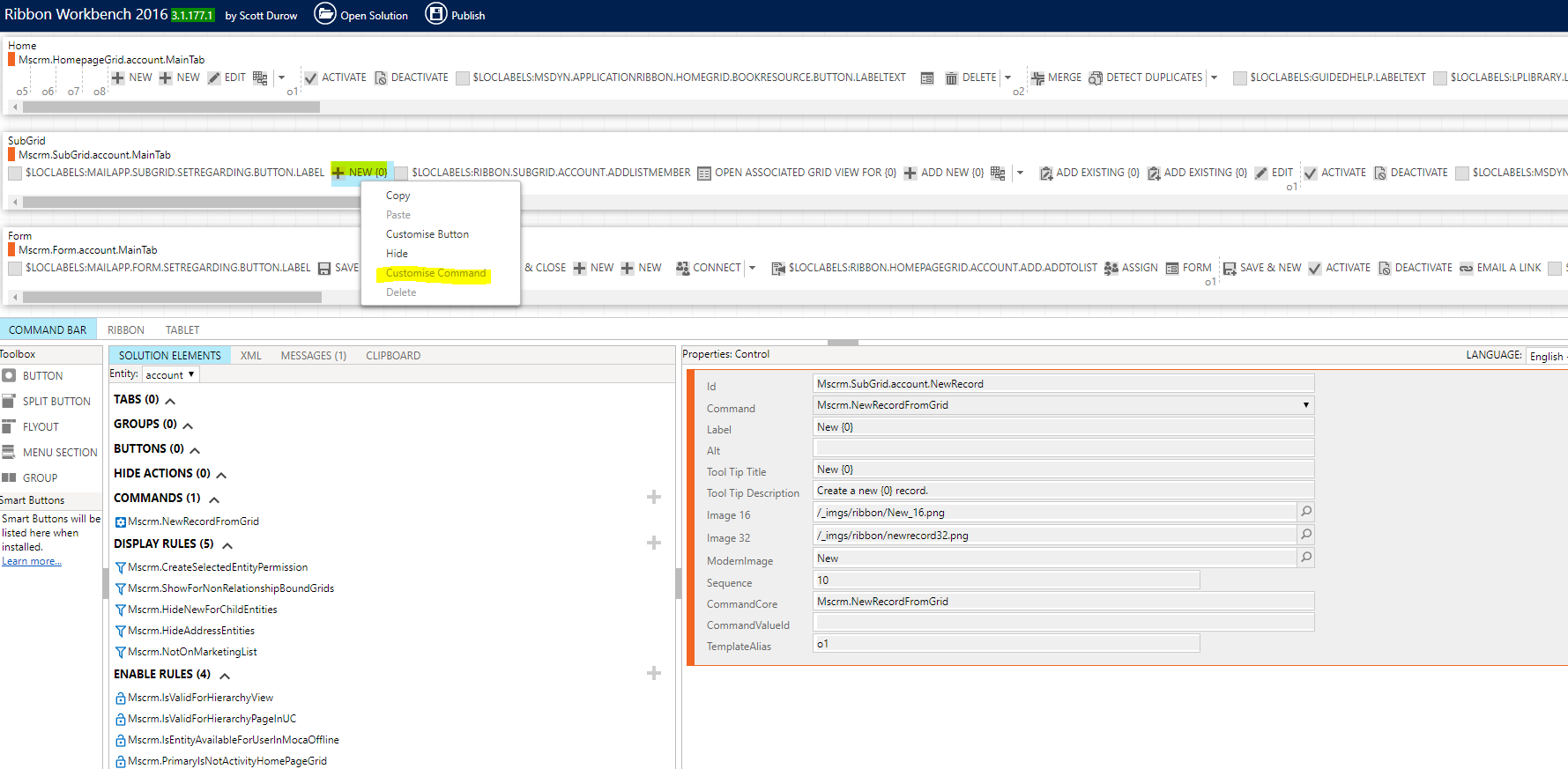
5.In "Commands" tab, delete the default actions and add a new JS action, choose the web resource and the JS function.
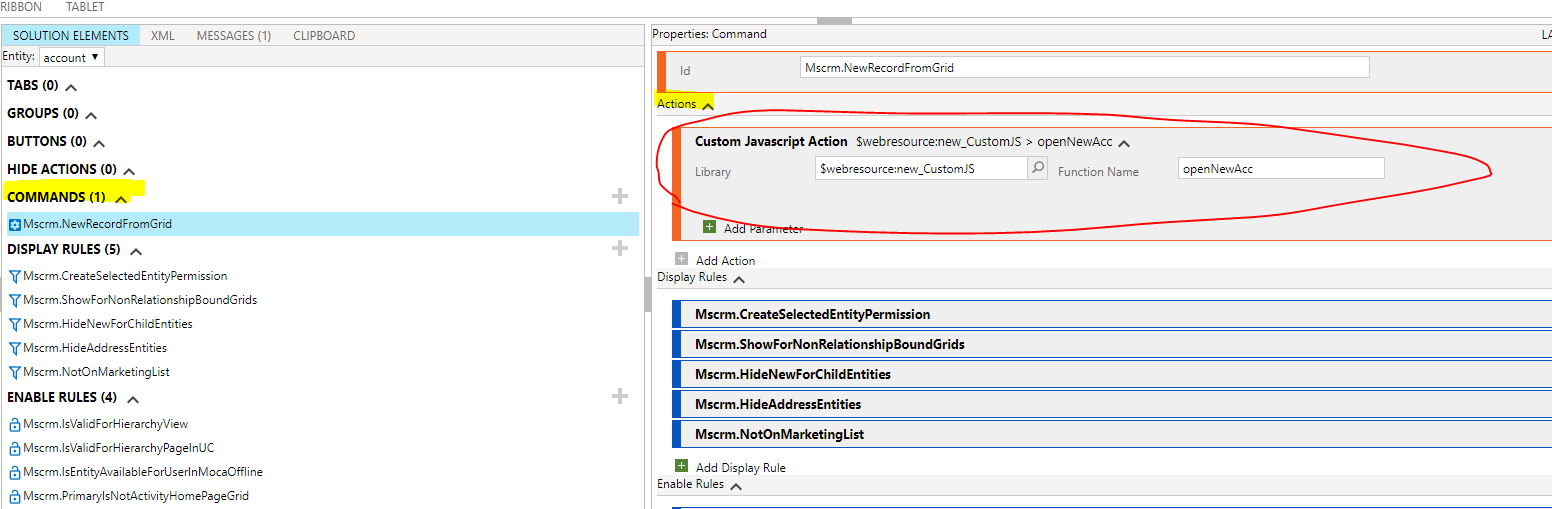
6.Publish.
Then we go back to D365 and click "New Account" in account subgrid, and the new pop up window with Account main form appeared!
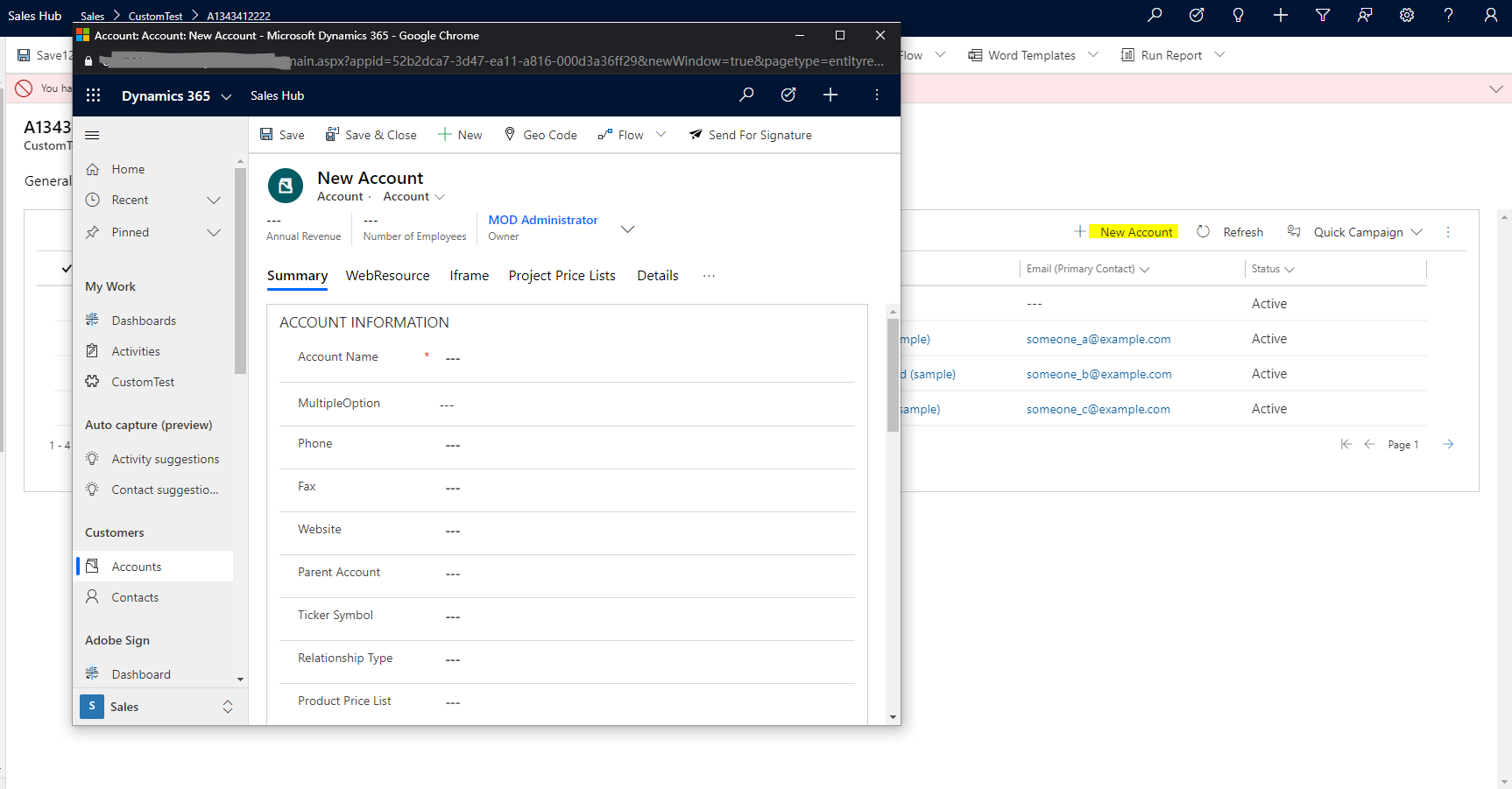
Best Regards,
Leo



