Hi,
In Management Reporter, row definition, I used dimension value sets to define a range of Account codes.
End user came to me and asked me if I could provide the break down of that line, which is defined by the Dimension Value Set.
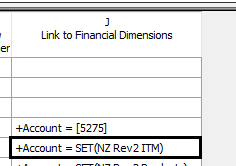
Say, I need to see all the line included in "NZ Rev2 ITM" dimension value set.
Is there a way in Management Reporter to show all those Account codes embedded in the Dimension Value Sets?
or MR can't do this?
Thank you in advance.
*This post is locked for comments
I have the same question (0)



