Hi Sejal ,
What you can do is to use a what we called FILTERGROUP.
First add a FILTERGROUP(2) before the actual filter as the below example followed by your filtering then enclose using the FILTERGROUP(0) to make the clear filter disabled to the user.
Rec.Reset();
Rec.FilterGroup(2); // add this
Rec.SetRange(Status, Job.Status::Open); // your actual filter
Rec.FilterGroup(0); // finally disable the clear filter for every user
You can check the whole documentation here
https://docs.microsoft.com/en-us/dynamics-nav/filtergroup-function--record-
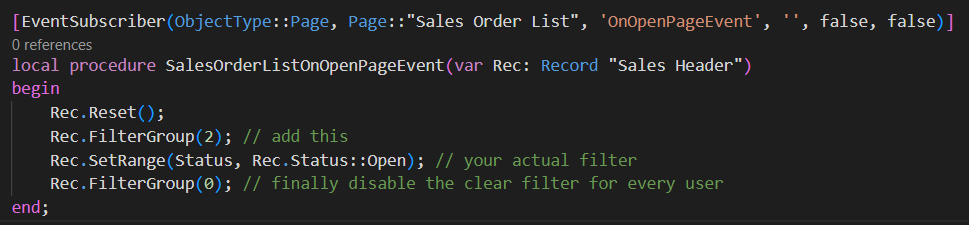
with FILTEGROUP applied
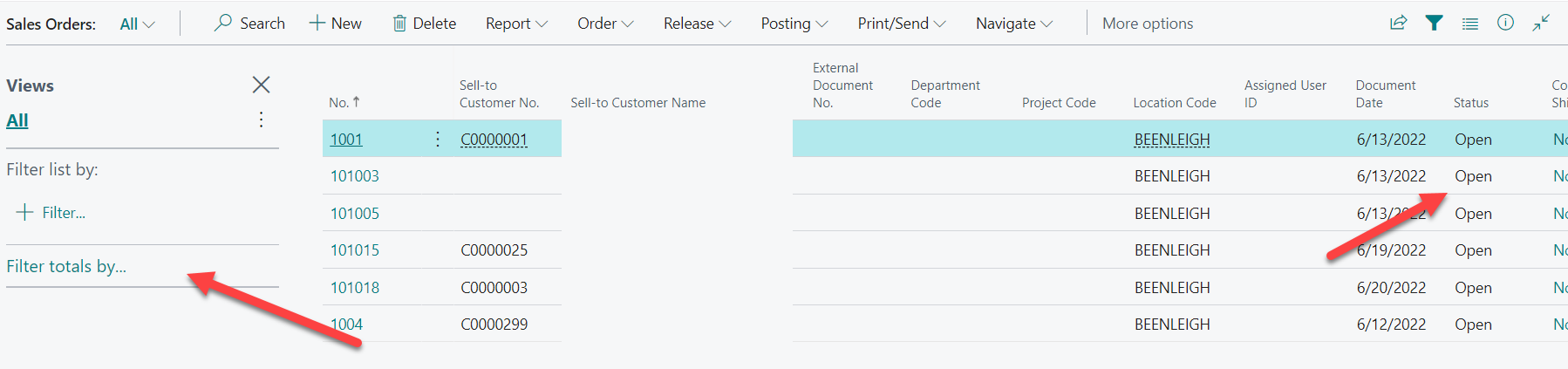
without FILTERGROUP (Standard)
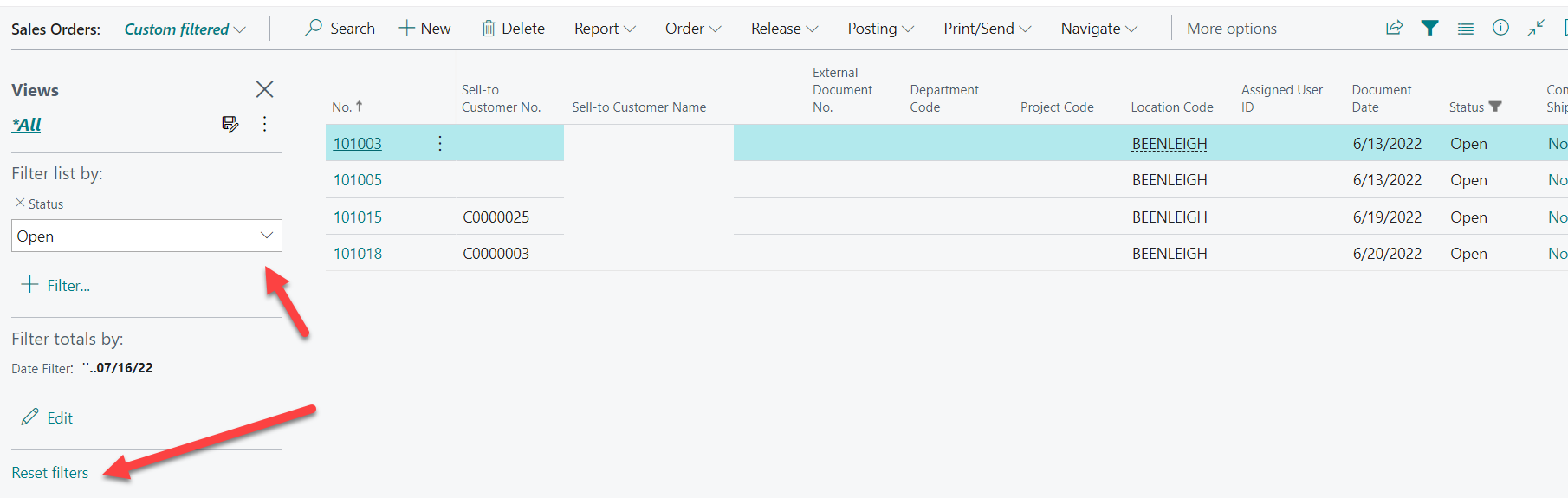
If you find this useful please give it a like or verify the answer. By this way you can help other members know that the topic has been answered. Have a nice day. Thank you.
Cheers,



