RE: set the default tab in UCI form
Hi James,
You can navigate to settings > customization > customize the system > Components > Entities, open a form of entity that you want to change default tab,
just drag the tab to top position in form editor, save and publish, then the tab will be default.
e.g: If I drag Details to top, then I'll see Details by default.
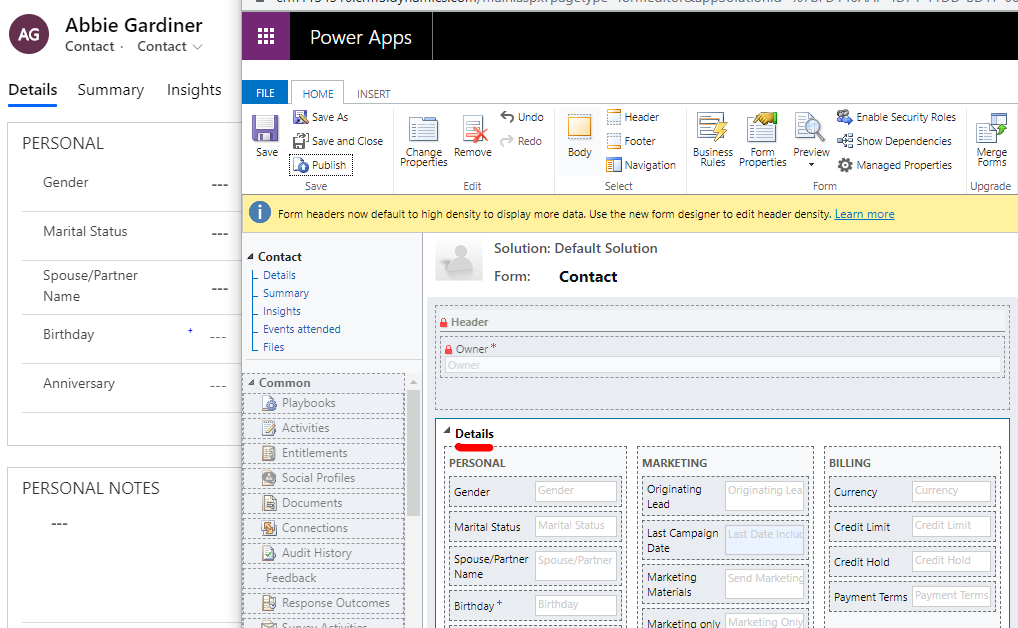
It's classical editor, you may find that it's not so smooth to drag,
so you can also do it in modern form editor in power apps.
https://make.powerapps.com/
Switch to your environment and find form by Data > Entities > Forms.
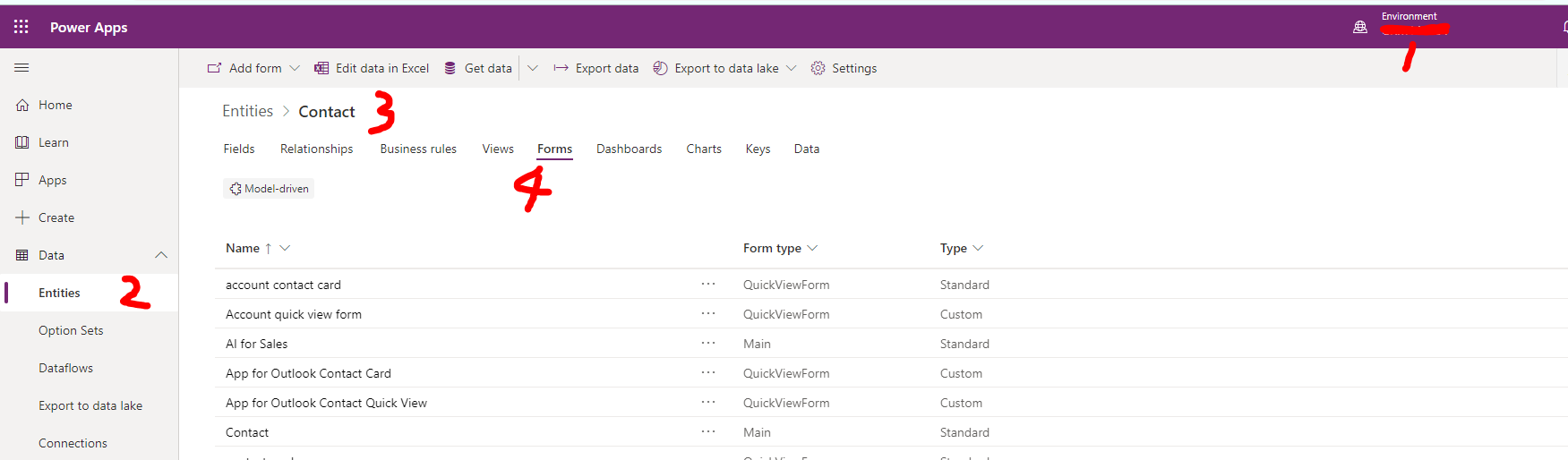
In modern form editor, just drag the tab to left in form preview window,
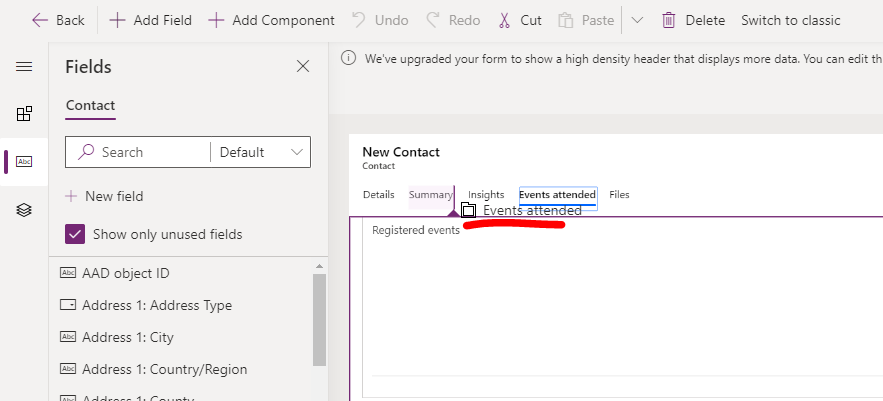
also save and publish.
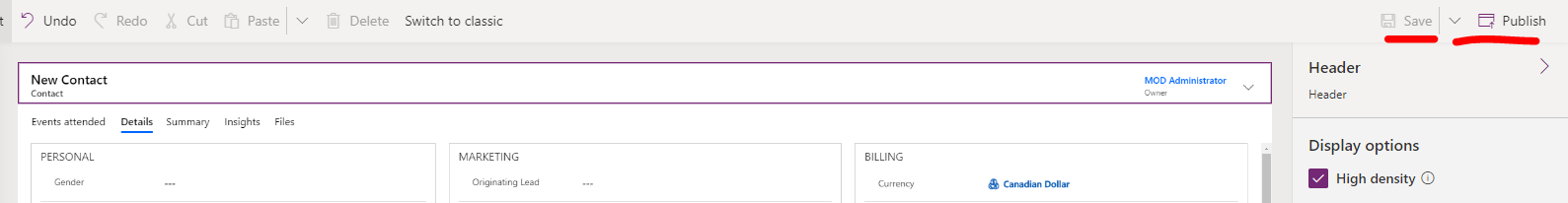
It also works.
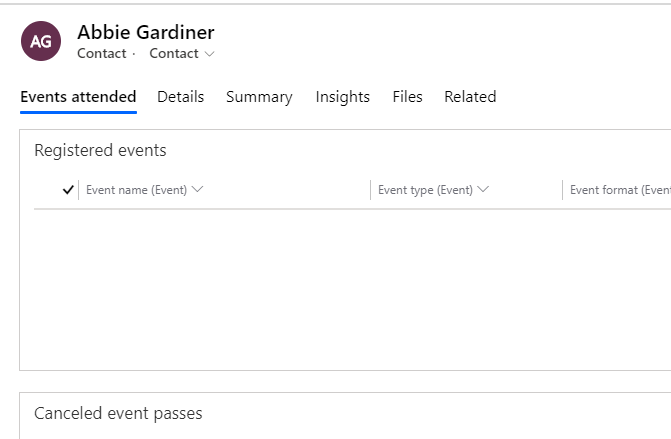
Regards,
Clofly



