Hi,
In a rush to confirm some Load Ids for shipment, I selected 3 different Load Ids and 'released to warehouse' at the same time.
I have then carried on finishing the steps to confirm a shipment without thinking any issues would occur. i opened up the work lines and "completed work" but now I cant confirm shipment. the confirm shipment button is greyed out. i cant cancel the work because its already in closed status.
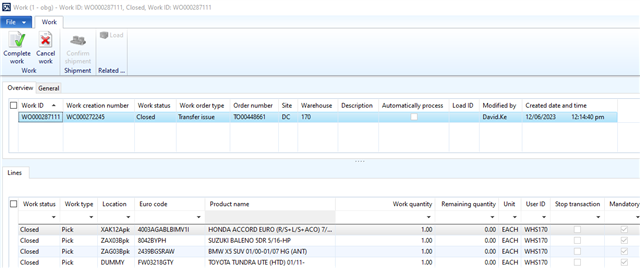
I've tried everything i can and cant seem to find anyone else on this forum with a similar issue.
any help would be greatly appreciated
cheers



