We have a new employee starting Monday. I’m trying to set her up as a user in GP but am unable to select User Type “Full.” I keep getting the error: “You have exceeded the number of active Full users that your license allows”
I have changed old inactive users from Full to Self-Service, and have even deleted a couple of unnecessary user profiles. But still I get the error. What am I missing?
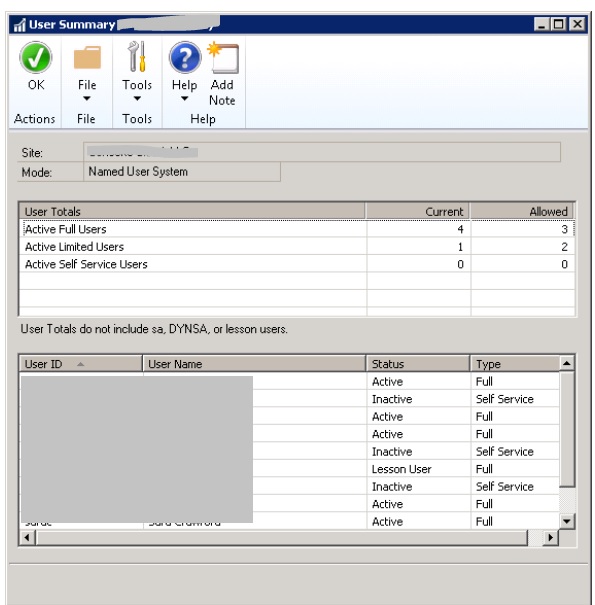
*This post is locked for comments
I have the same question (0)



