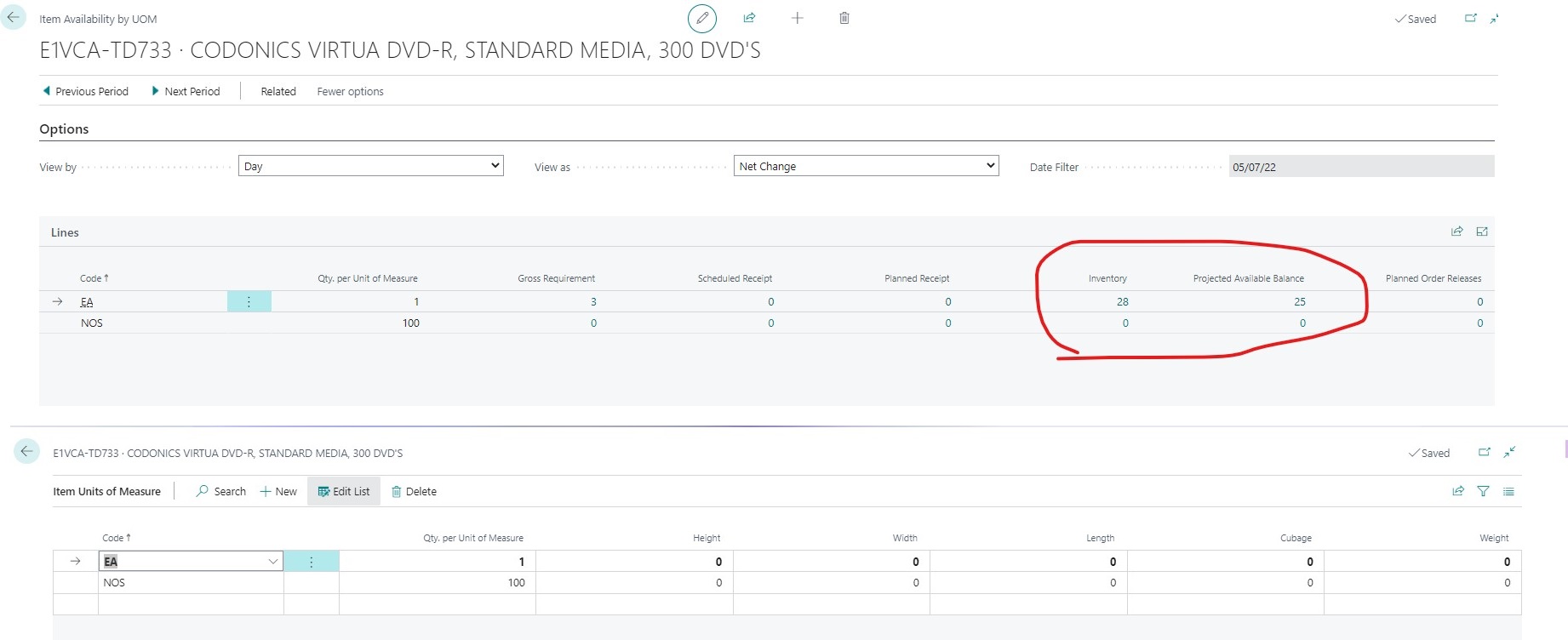Hello Team,
Right now i stucked with an issues in unit of measures in Item. On item Card, the Base unit of Measure is in “EA”,99.9 % items are sell like that so the User was created all the items in item master like that only , ie all items has the Base unit of measure is EA
Now, we want to sell only 30 pcs or 30 numbers from this item. How can we do that?
On Item Inventory there is availability is showing as '2' (EA), means but each contains 100 Numbers (Always we sell like that so this type issue never came.)
On tried on Sale unit of Measure by adding numbers , means 1 EA = 100 No's (Dont know it is correct ) but it is not working. on the sales order page it is not showing in Numbers.
Right now we want to sell in Both cases, either in EA or Numbers/Pcs. How we can do it . Pls help me to Solve the issue