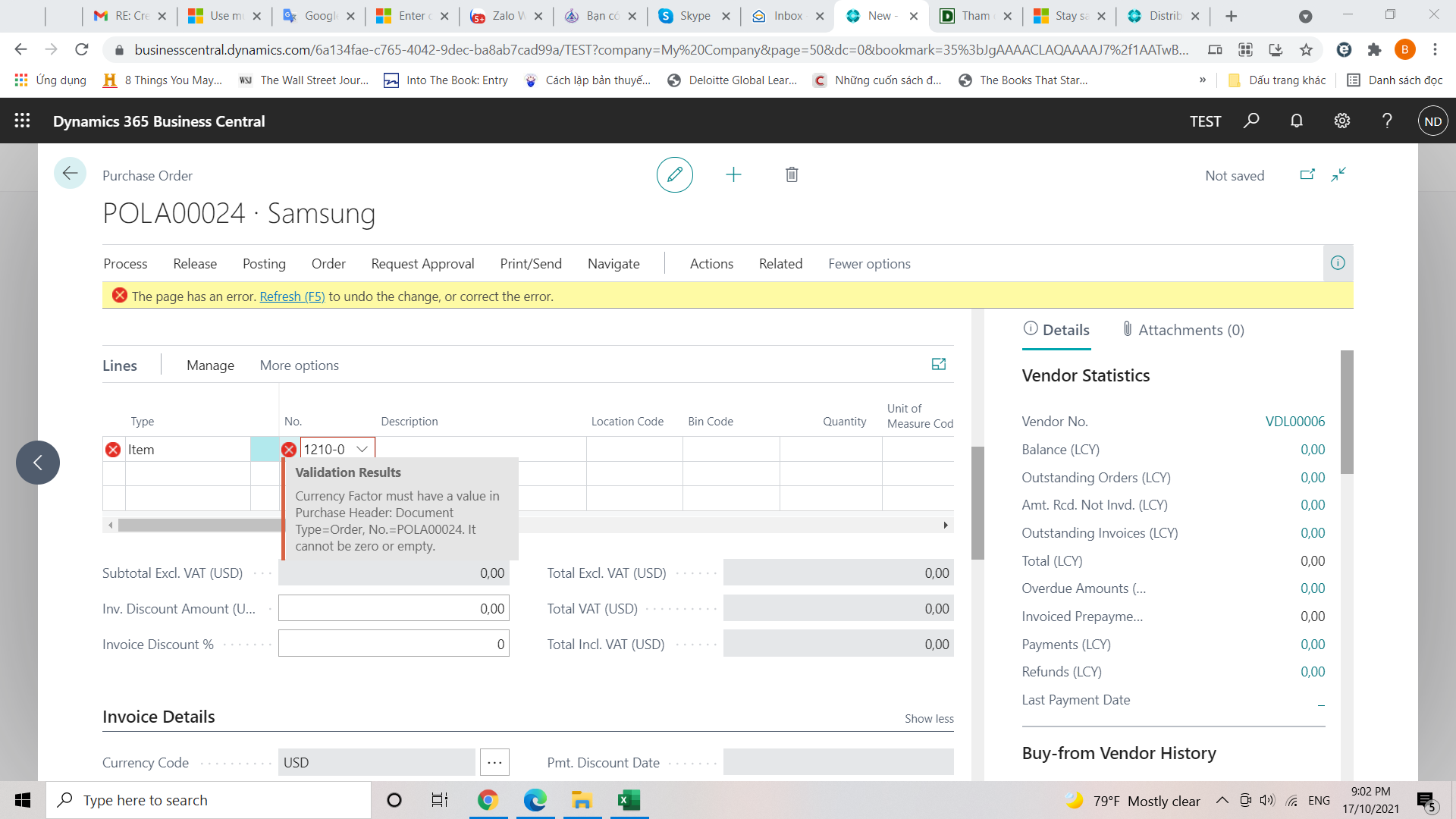Hi,
I found this error when created a purchase order which differences currencies than Local currencies, and the system required to update related FX rate, but I don't know where to filled in this information.
Could you please take a look and advise.