I am getting a strange error message when trying to create a vendor bank record, and populate the IBAN field.
When I create the record, and populate ANY IBAN number (e.g. AD12 0001 2030 2003 5910 0100, but I tested multiple IBAN numbers from multiple countries) I get the following error message: "IBAN routing number does not match bank routing number; IBAN: 00012030 Bank:"
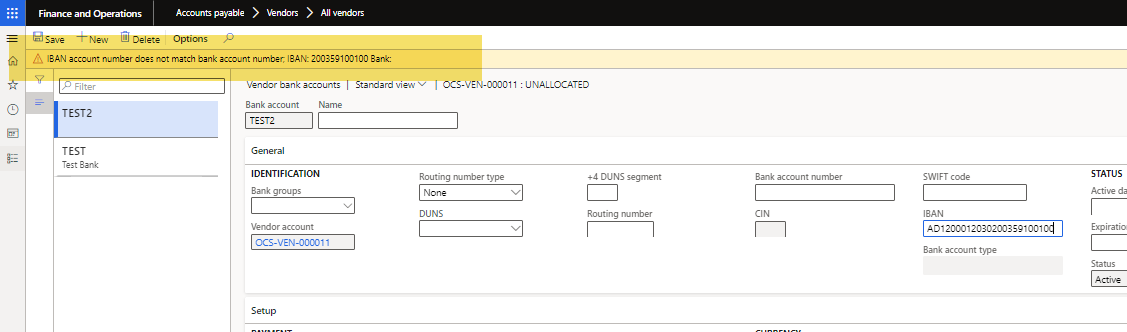
Needless to say, populating the bank account field does not make the error message go away.
the workaround is to make the IBAN invalid (in this case, add 2 "xx" in the end) - so the error message changes:
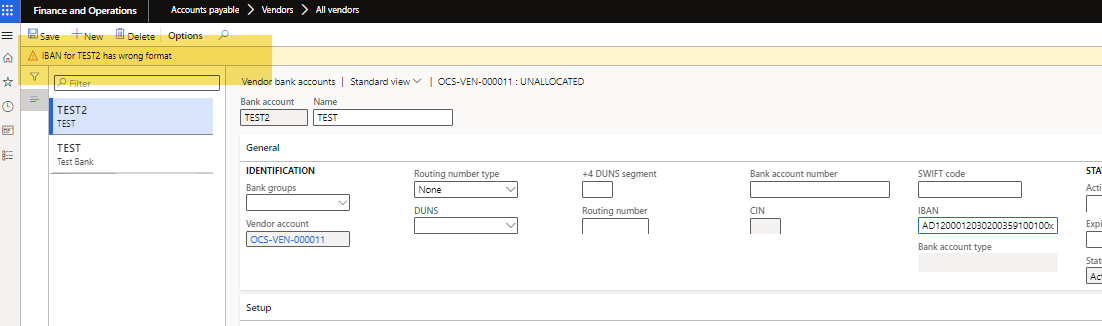
then after restoring the proper IBAN format, the error goes away.
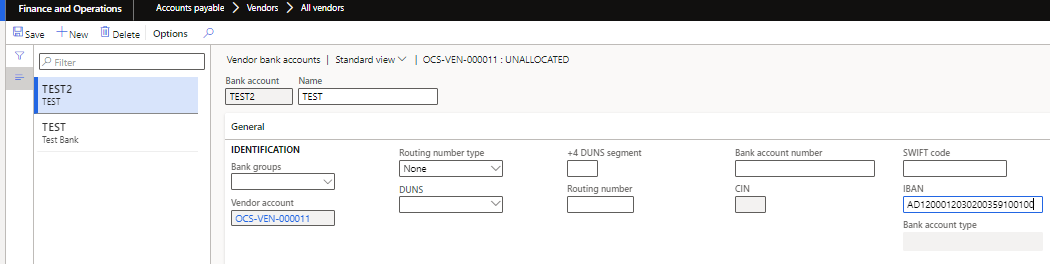
Now, WTF ?!? anyone has a thought how to not have to go through such detour in order to perform something simple as setting up vendor bank account?
I tried it and got the exact same results in 2 very different environments (difference legal entity, country, different version etc. - both recent D365 F&O versions)



